During the Covid pandemic, businesses worldwide embraced the cloud. Services and databases moved from on-premises to cloud-based settings. Companies sought to accommodate remote workers and cut costs. With competition rising, corporate agility became a top priority.
According to Google, companies now run 47% of workloads and store 44% of data in the public cloud. But many companies haven't yet transitioned. Others switch between cloud providers to find the correct configuration. Learning how to migrate to cloud resources is vital.
Key takeaways
- Cloud migration transitions on-premises or cloud-to-cloud applications, infrastructure, security tools, data, and assets to cloud environments.
- Benefits include greater agility, cost reductions, efficiency, simplicity, and enhanced security.
- Challenges involve a lack of skilled professionals, security and compliance risks, legacy application issues, cultural changes, and potential disruptions to user experience.
- Strategies include rehosting, replatforming, refactoring, rebuilding, and replacing with cloud-native alternatives.
- The process involves planning, creating business cases, executing smoothly, and ongoing maintenance and security monitoring.
- Ensuring security requires data audits, access management, gradual migrations, encryption, compliance strategies, and monitoring tools.
- Cloud migration makes sense for cost savings, improved agility, and enhanced data security.
What is cloud migration?
Cloud migration is the process of moving data, applications, and other business elements from on-premises infrastructure to a cloud-based environment. It can also involve moving data and applications from one cloud service to another. Cloud migration helps businesses take advantage of the flexibility, scalability, and cost-efficiency that cloud services provide. It requires careful planning to ensure data security, compatibility, and minimal disruption to everyday operations.
There are two primary forms of cloud migration. The first shifts on-premises assets to the cloud. The second involves cloud-to-cloud transitions.
On-premise to cloud

Also known as re-hosting, on-premises to cloud transitions move data from local hardware to cloud resources. This can take place in several ways.
Firstly, companies can transfer data and corporate assets to physical media. They then provide these storage devices to cloud providers, who upload the data to cloud resources.
Secondly, companies can choose online versions of on-premises to cloud transitions. In this case, data passes from clients to cloud providers via private network connections or the public internet.
The process's result is the same in both cases. Companies can now store and handle data via third-party cloud resources. They can access workloads via cloud-hosted apps and reduce the amount of data processed locally.
Some situations also suit hybrid transitions. In these cases, companies migrate operations to the cloud while retaining other apps in-house.
When organizing on-premises to cloud transitions, be sure to take these factors into account:
- Think about data loads. Online transitions work well when migrating data in smaller amounts. Physical media are better for rapidly moving large quantities of data. Data compression can also make storage devices go further, speeding up the process.
- Arrange transition schedules so core workloads move first. Prioritize critical apps that carry out day-to-day business tasks.
- Think about security. When transferring highly confidential data, a physical transfer may be advisable. Network connections are less secure than physical media, potentially putting data at risk.
- Pay attention to cost as well. Most smaller businesses will save money by choosing online transitions. Using online services is cheaper and often faster for small data loads.
Cloud-to-cloud

Also known as re-platforming, cloud-to-cloud migrations move data from one cloud service to another. For example, you might change from Dropbox to OneDrive for document processing. You may also completely renovate cloud-based infrastructure for eCommerce and data handling.
Multi-cloud transitions require careful planning. Businesses must ensure their new services are compatible with document metadata, user behavior, and the various security tools they use. Data storage can also be an issue. Migrations can damage or corrupt data, rendering it unreadable. Planners should foreground compatibility issues when moving between cloud providers.
Here are some tips to keep in mind:
- Research cloud tools carefully. Ensure they can handle the file types you use without damaging them or causing information loss.
- Think about combining cloud services under a single provider. The combination can reduce costs and make it easier to move data as required.
- Keep security at the front of your mind. Moving files between cloud partners can expose data. Check that new cloud partners have robust security policies. This should include encryption and secure gateways. Cloud Access Security Brokers should also be available.
- Plan for a gradual transition and test after all data transfers. Make sure transferred data is readable in its new setting and that users can access the resources they need.
The benefits of cloud migration
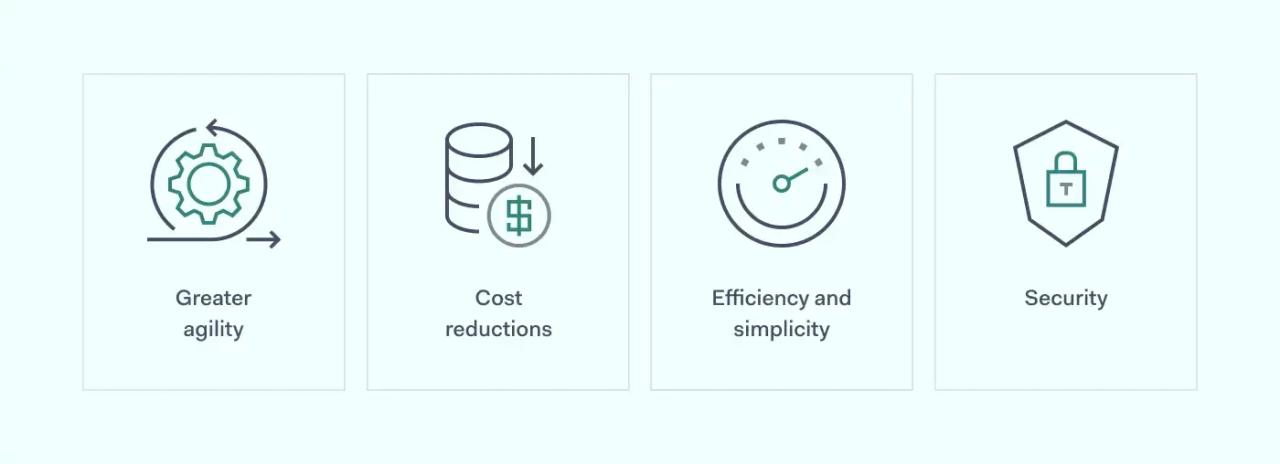
Greater agility
Cloud transitions allow companies to become more dynamic and capable of responding to market changes. SaaS applications make it easier to scale up operations. New branches and users can connect remotely to digital assets without needing additional hardware. Companies can add extra services while benefiting from rapid start-up times for cloud-based apps. They can also shift smoothly from on-premises to remote work as employees demand.
Cost reductions
The cloud has emerged in recent years as a way to reduce business costs. On-premises networks and apps are expensive to store, operate, and secure. Old-style networks were suited to single-office environments. However, they struggle with the rise of remote work and globally dispersed locations.
Cloud computing allows companies to cut the cost of doing business. Infrastructure exists off-site and third-party organizations manage maintenance. Companies pay for whatever they need, while workers can log in anywhere. Businesses can also decommission wasteful on-premises infrastructure as it becomes redundant.
Efficiency and simplicity
Cloud services provide a way to boost business efficiency. Re-hosting and re-platforming move data flow off-site, reducing the load on data centers. IT teams also have less of a need to maintain local hardware. Cloud partners deliver security and software updates regularly. As a result, local IT teams can focus on making systems as secure and user-friendly as possible.
Security
Migrating to the cloud moves critical assets off-site. If local servers are damaged, data remains secure. Disaster recovery processes will also be much more efficient.
Cloud migration suits companies reliant on remote work. Remote workers access resources via secure gateways and multi-factor authentication. Cloud Access Security Brokers protect SaaS apps alongside encryption and threat monitoring. Apps can be separated from other business resources via segmentation, limiting the potential for damaging cyber-attacks.
Cloud migration challenges
Cloud migration has plenty of benefits but has not yet become universal. The reason is that companies feel held back by several challenges, including:
Lack of skills
Companies may lack professionals familiar with cloud services, even within large IT teams. Poorly skilled IT teams may fear incompatibility, network disruption, and security vulnerabilities. As a result, they may resist cloud transformations. Companies need to be capable of analyzing cloud providers and creating workable transition strategies. Training staff members to understand the cloud is also a worthwhile investment on security grounds.
Security and compliance risks
New users often see cloud services as sources of insecurity. The reason may derive from the cloud commissioning process. When purchasing SaaS services, vendors and clients share security responsibility. Clients must trust cloud providers to minimize code flaws and deliver security features.
Most providers are security-aware and design products with safeguards in mind. However, companies may still be wary of making the change during their first transition to the cloud.
Legacy applications
Not all existing services are suitable for cloud migrations. Some companies may rely on app builds tailored to their specific needs. These apps may have developed over time and have little compatibility with cloud platforms. Moving operations from these apps can be time-consuming and complex.
Companies must assess which apps to transition and which to retain or retire. Rebuilding apps for cloud environments may be an option. Other apps may need to remain locally hosted. Hybrid setups can be a viable way forward or a staging post to full cloud operations.
Cultural changes
Making an enterprise-wide cloud transition is a daunting organizational challenge. Who will take responsibility for cloud assets? Who will ensure data is secure at rest on cloud services and in transit to remote workers or local offices? Who will manage cloud updates and communicate with providers?
Governance can also prove challenging. Few executive-level decision-makers are familiar with the benefits of cloud computing, and there may be resistance to wide-scale change. To make the process run smoothly, bringing in stakeholders as transition champions is essential.
User experience
Cloud migrations set out to simplify workloads and enhance productivity. However, infrastructure changes can often disrupt working practices. For example, document formats may need to change. Ways of transferring code between development teams may shift. Transition strategies must include changes to workloads. Planners should constantly test to ensure a high-quality user experience.
Cloud migration strategies
Every organization transitioning to the cloud needs a cloud migration strategy. A cloud migration strategy is a plan that describes how to move on-premises data and apps to cloud environments. It sets out the methods needed to make a successful migration.
Without a solid strategy, it's easy to neglect core challenges. A poor strategy can result in security weaknesses and extra work to make cloud systems functional. So, choosing the correct strategic option when making the change is a good idea. Here are the main migration strategies.
Rehosting
Rehosting is also known as lift-and-shift. This cloud migration strategy moves existing applications and assets onto infrastructure-as-a-service (IaaS) platforms. Applications do not necessarily change; instead, the basic infrastructure underlying apps shifts. Companies can take advantage of cloud benefits while keeping familiar tools.
The lift-and-shift approach is user-friendly and ensures strong continuity between old and new systems. It consumes little time and is low-cost. It also suits situations where code modification is difficult or impractical.
Replatforming or refactoring
Replatforming adds an extra element of customization. This cloud migration strategy moves apps and assets onto the public cloud infrastructure. The user experience and feel of apps do not change. However, IT teams may alter the code of existing apps to ensure cloud optimization. That's why this technique is also known as platform-as-service (PaaS). It adapts what companies already have and makes it suitable for the cloud.
Refactoring or re-platforming represents a middle ground between rehosting and rebuilding apps. It blends flexibility with convenience. However, it will not be ideal for fully customized cloud migrations or rapid migrations of relatively simple tasks.
Revision or rebuilding
Sometimes, apps need wholesale changes to adapt to cloud environments. This cloud migration strategy is known as rebuilding or revision. Developers completely rebuild apps for use on the public cloud.
The need for dramatic code changes makes thorough testing essential. The overheads are high, but the benefits of rebuilding can be significant. Rebuilt apps are usually more resource efficient. They are more flexible when interacting with cloud platforms. And they require less long-term maintenance and revision, potentially lowering long-term costs.
Replacement
Finally, companies may completely replace existing apps with cloud-native alternatives. Companies choosing this cloud migration strategy do not need to invest in coding skills. Less time is required to develop cloud-friendly versions of existing tools. Third-party vendors provide the apps required via an off-the-shelf approach.
In this case, companies must find appropriate vendors and solutions to replicate existing tools. They must also securely transfer any critical data to third-party cloud servers. Replacement often comes with lower up-front costs, but it is also less flexible in the longer term.
A step-by-step cloud migration process
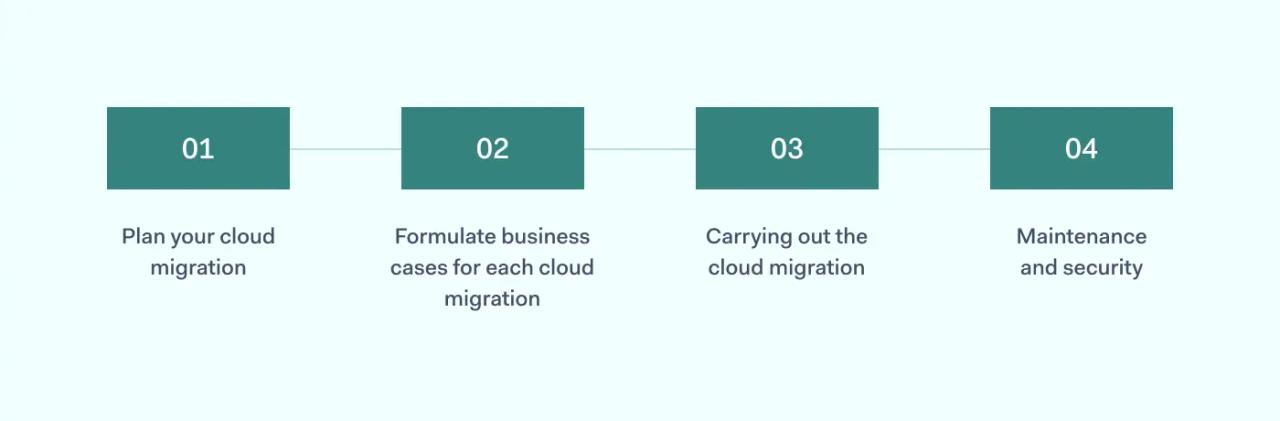
Cloud migration is a complex process, but companies can easily manage it with the right approach. Whatever migration strategy companies choose, migrating assets to the cloud involves similar stages and actions. This step-by-step guide applies to most migration situations.
1. Plan your cloud migration
Before moving any assets to the cloud, it's vital to understand project goals. What role will the public cloud play? Will there be a mix of on-premises and cloud applications in a hybrid cloud environment? Or will you need to shift assets completely to cloud infrastructure?
What is the specific role of cloud implementation? For example, you may create a disaster recovery server on the cloud to store core data during cyber-attacks or natural disasters. In that case, planning should focus on security, data transfer, and resilience.
Alternatively, you may need to create a DevOps environment with connections between workloads and access to core dev tools.
Every project needs a robust cloud migration strategy. Map out how cloud assets will interact. Plan movements of on-premise assets to the public cloud. And create a separate security plan with details about protecting data and compliance that reproduces current data protection measures in the cloud.
Planning should also define a migration schedule. Decide which non-critical resources to migrate first. Decide which data needs additional protection from end-to-end encryption. Move these assets with care after testing the process with non-critical assets.
2. Formulate business cases for each cloud migration
Planning documents form the basis for robust business cases. Business cases make clear arguments about the benefits of cloud migration, including cost savings and operational improvements. They assess the cost of transitions, considering various options to find the best method. They also compare the total cost of ownership (TCO) of current arrangements with future cloud operations.
Create a business case for migrating every app, with a consideration of different vendors. It makes sense to work closely with cloud vendors at this stage. Request information about pricing systems, the cost of storage, and security tools provided with cloud deployments. Use this information to make accurate projections about cost.
3. Carrying out the cloud migration
When you have picked a cloud vendor and planned the process thoroughly, it's time to complete your cloud migration. Execution must proceed smoothly and efficiently. Transition teams should complete the task with minimal disruption to business as usual while keeping costs low.
Test every data and app transfer before cloud apps go live. Ensure data is available to relevant staff and access is limited to those with appropriate privileges. Model workloads to ensure apps can operate together without additional friction.
The central aim of a cloud migration strategy is to minimize downtime and make data available in the new cloud environment. Cloud vendors can help here. Good vendors should provide services to track code changes and sync all changes across enterprise assets.
4. Maintenance and security
Cloud migrations don't end when apps are running in the public cloud. It is also vital to monitor traffic flows and data security on an ongoing basis. Few cloud migrations deliver instant results. There will always be ease-of-use problems, data compatibility issues, and security vulnerabilities. IT teams must catch these problems and solve them as quickly as possible.
How to ensure security during cloud migration
Security is a critical challenge for any cloud migration strategy. Securing data must be a priority at every stage, from planning to implementation. So, it's crucial to understand specific aspects of cloud security compared with traditional on-premises network protection.
- Carry out a data audit. Understand what data your company holds and why it holds it. Some data may be redundant. IT teams can remove this data before cloud migrations. Critical and non-critical data must be classified, with data protections relevant to each class.
- Implement access management. End-user access security is vital. Multi-factor authentication (MFA) should guard all cloud-hosted data. Access should only be available to users with applicable privileges.
- Migrate gradually. Plan a staged cloud migration strategy with non-critical data transferred first. Ensure data is encrypted in transit and at rest on new cloud platforms. Gradual migrations help build security knowledge, ensuring the safe transmission of high-value data.
- Encrypt data. Encryption protects data in transit between on-premises servers and cloud platforms. Use tunneling protocols and secure transport protocols if applicable. And encrypt any data before transferring it to transfer devices offered by vendors.
- Follow compliance strategies. Use industry-specific regulations as a guide when migrating to cloud resources. Enterprises may want to choose cloud vendors with HIPAA or PCI-DSS certification. Build compliance into migration planning. For instance, it may be necessary to remove confidential private information to meet GDPR requirements.
- Maximize awareness. Vendors may provide software solutions to monitor data integrity, cyber threats, and network traffic during cloud migrations. Ideally, all of these tools should be centralized to provide complete awareness.
Why does cloud migration make sense?
Cloud migrations have gained popularity for several reasons.
Firstly, switching from on-premise to SaaS or PaaS is cost-effective. According to the Boston Consulting Group, companies can reduce their IT bills by 15-40% by moving assets to the public cloud. Organizations save money on application management, provisioning hardware, and maintaining infrastructure.
Cost reductions aren't the only benefit of cloud migrations. Migrating assets to the cloud will improve corporate agility. Companies can introduce new customer services more rapidly than they could with on-premise development. Lead times drop from months to hours. With a cloud-based self-service environment, it's much easier to adapt to market conditions.
Public cloud services also reduce data security risks. Files held in a local data center are at risk from physical hazards like fire or targeted cyber-attacks. Cloud services reduce the threat surface to a single secure gateway. Users can easily control access while monitoring tools track user activity.
Cloud migration checklist
What should you remember when organizing a cloud migration? This checklist provides a quick refresher regarding the core aspects of the migration process.
- Create a cloud migration team. Set clear responsibilities for all stakeholders, with security and IT teams on board from the start. Explain migration goals to executives and departmental managers. Closely follow your cloud migration strategy.
- Decide which assets must migrate to the cloud. Use discovery and assessment platforms to register all relevant apps. Consult app owners to build a hierarchy of apps. This hierarchy forms the basis for a staged cloud transition.
- Decide what type of migration you need. Rehosting, re-platforming, and rebuilding are all possibilities (see above). Assess which apps require code changes to achieve cloud functionality. Think about hybrid solutions and whether apps even need to migrate at all.
- Assess disaster recovery and cloud data protection policies before starting the migration. What changes are needed to ensure secure disaster recovery from public cloud assets? How will you secure data during migration and at rest on cloud apps?
- Choose cloud migration tools. Migration tools come with many features. Some software features "rightsizing" apps to ensure seamless data transfer. Some use installed agents that can slow data transmission. Pick a solution that suits your needs.
- Bring downtime into the picture. Will applications be offline during the migration? If so, for how long? Sometimes, on-premises apps and cloud apps link smoothly with zero downtime. In other cases, cutover may lead to downtime. Make sure employees are informed about any issues that arise.
- Test data cloud migrations. Ensure data is in the correct format and location and is available for users. Cloning live environments may be possible and ensures deployments are functional and secure.
- Run a gradual migration. Move assets carefully with proper testing. Review each stage and apply lessons learned. And put a reset point in place to revert to on-premise setups if you need extra assurance.