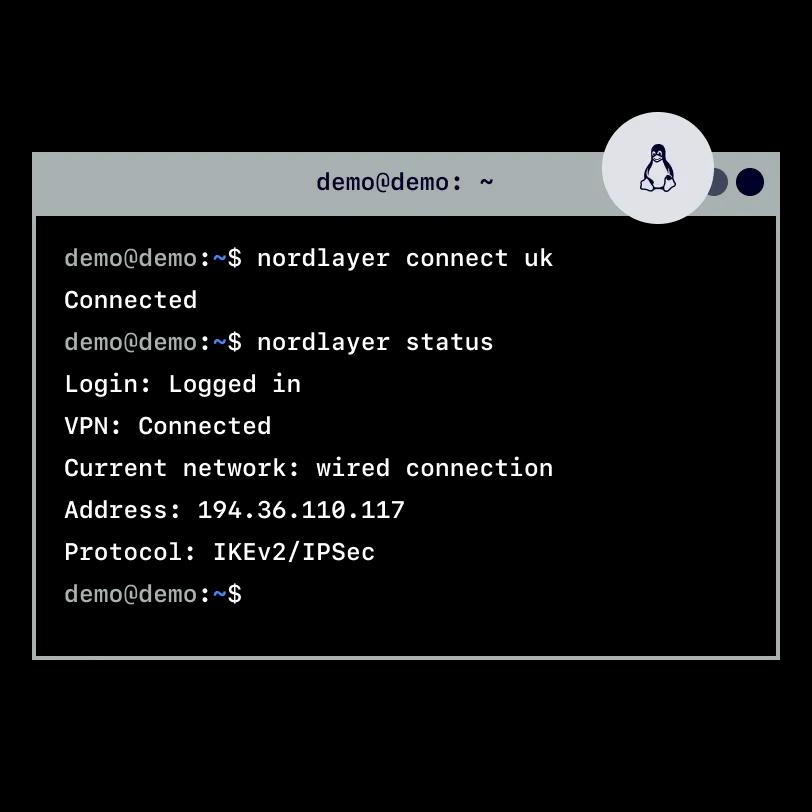Save time and leave manual configuration in the past
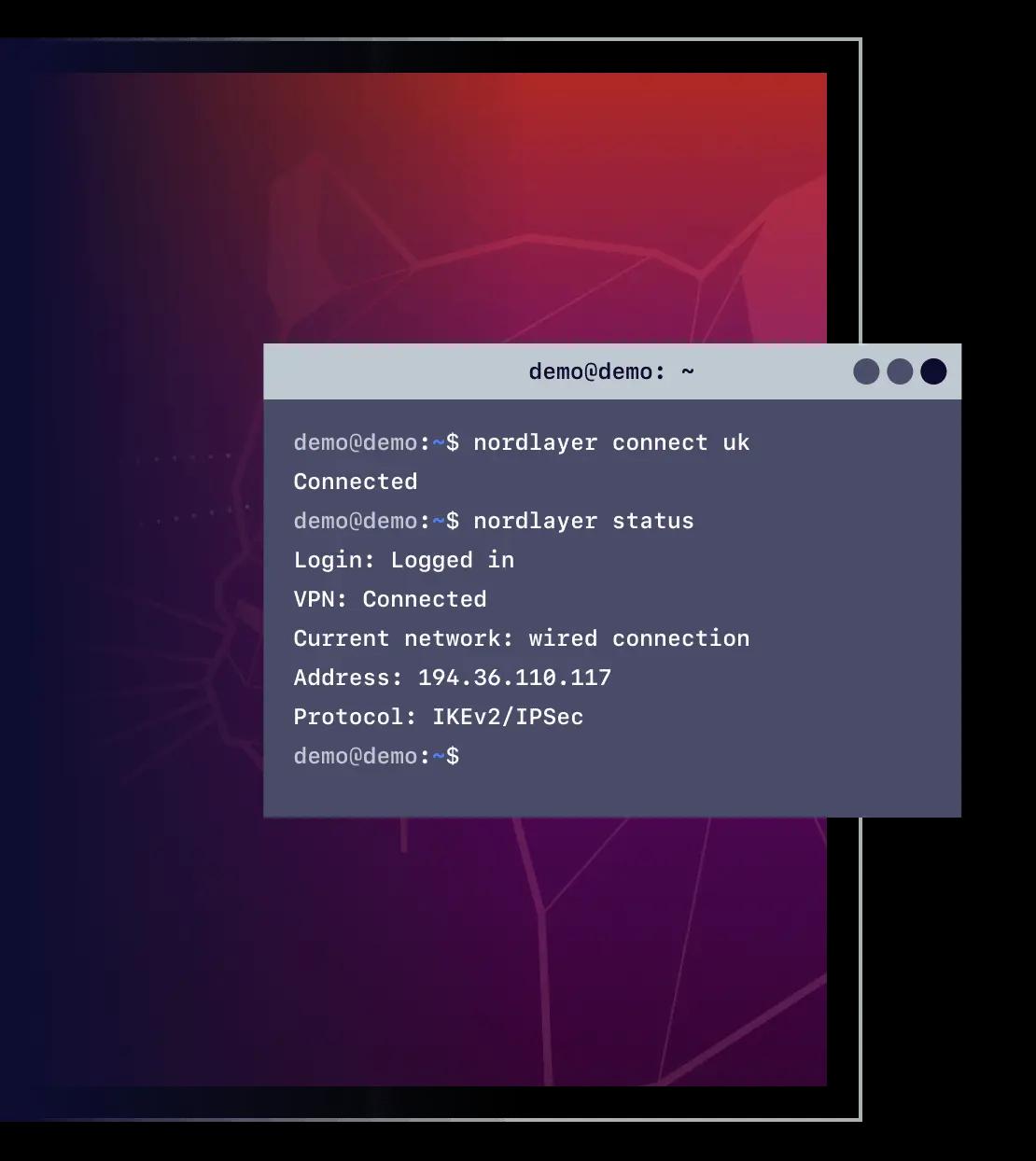
NordLayer for Linux lets your teams work from anywhere on a secure network.
Get powerful AES 256-bit encryption to protect sensitive corporate data.
Easy to use. Easy to set up. No hardware.
View and optimize website content internationally through servers in 33 different countries — just connect to one of our global gateways.
Our Linux application is compatible with GSuite, Okta, and Microsoft Entra ID 3rd party-authentication.
Connect to your preferred gateways automatically, or choose to auto-connect when using untrusted Wi-Fi networks.
Linux installation instructions
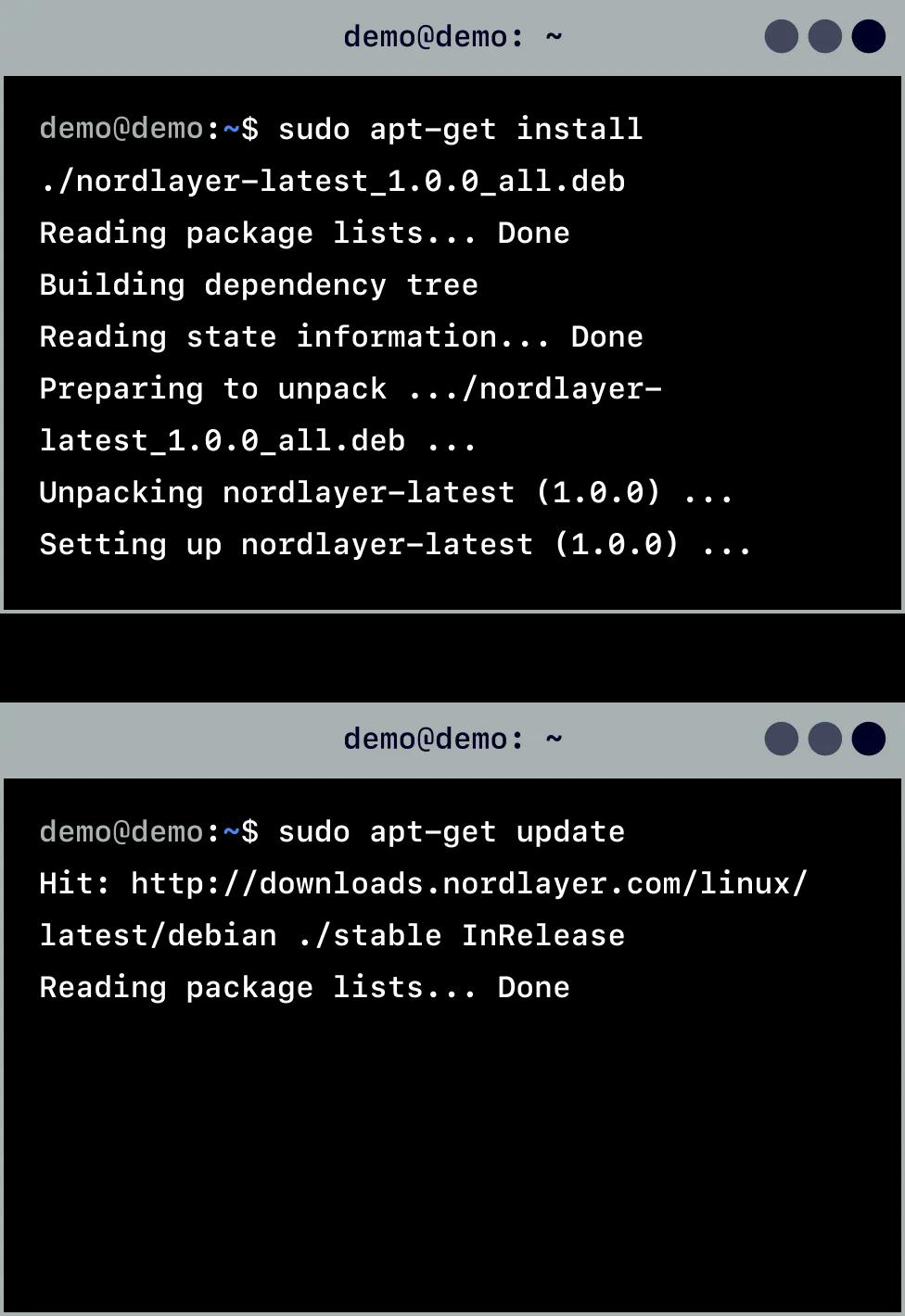
1
Download the NordLayer repository package
Choose your preferred download package at the top of this page.
2
Install the repository package
In Terminal, run these commands:
Debian commands:
sudo apt-get install ./nordlayer-latest_1.0.0_all.deb
RHEL commands:
sudo yum install ./nordlayer-latest-1.0.0-noarch.rpm
3
Update your package lists
Debian commands:
sudo apt-get update
RHEL commands:
sudo yum makecache
4
Install NordLayer
Install the application from your package manager.
Debian commands:
sudo apt-get install nordlayer
RHEL commands:
sudo yum install nordlayer
5
Add your user to the application group
The application runs on its own system user and group, so only members of the group have permission to use it. Command:
sudo usermod -a -G nordlayer $(whoami)
Note that this change will only take effect at next login, so re-login or reboot.
That’s it! Your teams are now working on a secure network. For more information or technical assistance please contact [email protected]