Role-based access control (RBAC) definition
Role-based access control uses employee roles to authorize and limit access to critical resources. In RBAC systems, every network user has a role. This role determines the user's privileges and is linked to seniority, responsibilities, and job descriptions.
Role-based controls can be permanent and last as long as the employee remains in their role. They can also provide temporary access as required. For example, staff may join project teams for short periods. RBAC can accommodate temporary changes without compromising security.
RBAC allows employees to access resources they need to carry out duties connected to their role. But access controls restrict access to other data or applications. This protects sensitive data by denying access without the proper user permissions. It also reduces the workload on administrators, who do not need to manage individual access profiles.
This article will explore:
- The different types of role-based access control systems
- How RBAC works
- The pros and cons of role-based access systems
- RBAC use cases
Types of role-based access control
What is role-based access control and how does it work? To start with, there are various forms of role-based access control.
The simplest versions feature role-based profiles. But access technologies can be more complex, with advanced solutions including permission auditing and separation of duties.
There is no one-size-fits-all implementation. Organizations need to find a form that fits their needs. Here are the main types of RBAC for users to consider:
Core RBAC
Core role-based access control is the most basic variety of RBAC. In core RBAC, access systems must include three "core" technologies. These technologies enable organizations to apply simple role-based controls across their networks.
- Profile management. Role-based profiles set out user permissions associated with each role. These permissions make sure users can only access the resources they need.
- Role authorization. Users must be given the correct roles when they enter the organization. The RBAC system must authorize each user in their specific role and apply the right privileges for every user access request.
- Privileges authorization. Core RBAC authorizes privileges according to user roles. Authorization can be simple or granular, depending on the needs of the organization.
Hierarchical RBAC
The second main form of RBAC adds more depth to role-based access systems. This access control method allows administrators to create role hierarchies within their organization.
The role hierarchy defines the relationship between different users. Users at the top of the pyramid have extensive privileges. Privileges become more limited as roles become less senior.
For example, the Head of Finance may have access to all financial records. But individual staff members may be limited to the accounts they manage.
Constrained RBAC
This form of role-based access control adds separation of duties to the access management mix. Separation of duties is a principle that reduces the power of users to carry out important actions. For instance, a physician may require a sign-off from a compliance officer before transferring patient records.
Constrained RBAC guards against network attacks launched by single users. It reduces the risk of human error and solves conflicts of interest that can lead to security issues.
Symmetric RBAC
This form of RBAC adds another important feature to role-based access control: permission-role reviews. Symmetric access controls make it possible to re-assign permissions as employees leave the organization or change positions.
Auditing existing permissions boosts the security of RBAC systems. Terminated employees can retain permissions despite leaving the organization. Employees moving between positions can acquire excessive privileges. Regularly assessing the scope of permissions solves these problems.
How does RBAC work?
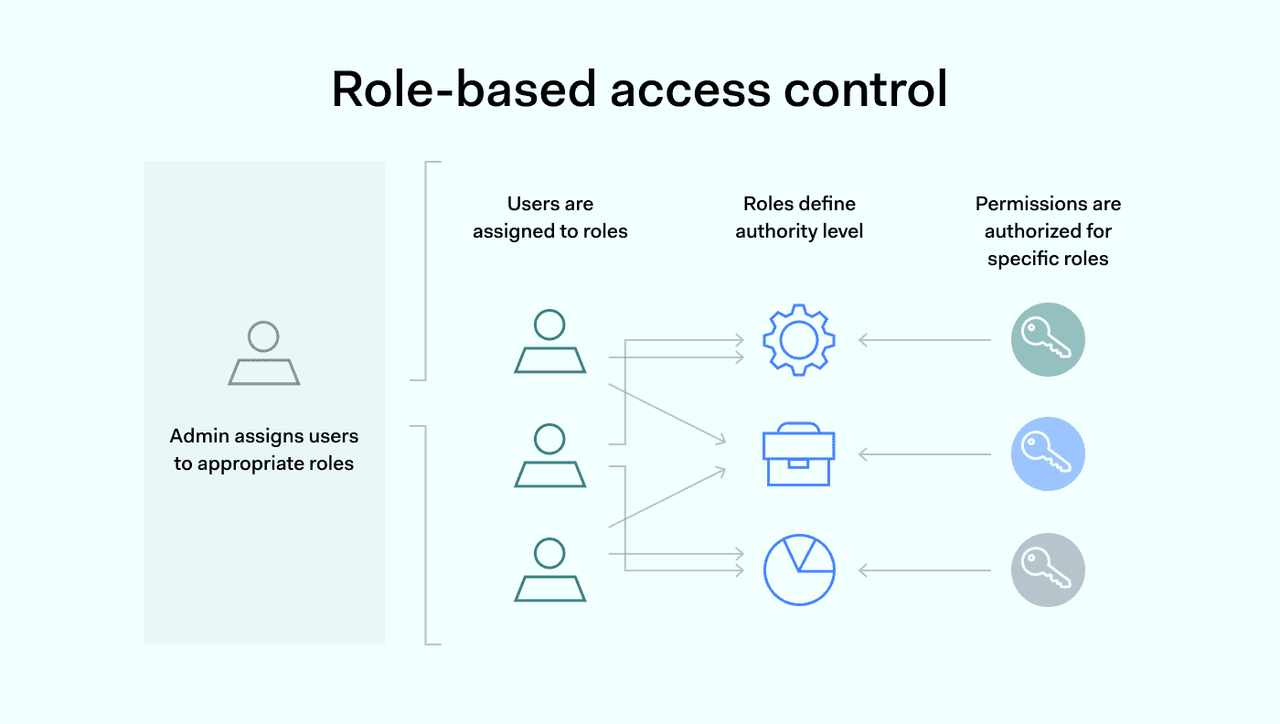
RBAC works by matching user roles to network permissions. There are two main components in a simple RBAC model:
- Role or user groups. User or role groups are collections of users with the same access rights and responsibilities. These groups usually correspond to a position within the organizational hierarchy such as finance officer or business manager. Administrators must group users with the same needs and carefully consider where to place each user.
- Privilege management. Each role must be connected with the correct privileges. Under the principle of least privilege, permissions only apply to resources that each role requires. Administrators can assign granular permissions like read, write, copy, or save. And they can assign access rights at various levels, from general server access down to individual objects.
When users connect to network resources, the RBAC system decides whether to grant access. If the user has the right role-based privileges, they can use resources normally. If not, controls will deny access.
Administrators can add users to additional role groups if users require access to sensitive data for legitimate reasons. User access can apply permanently, or admins can escalate privileges temporarily.
Access based on roles does not usually work alone. Other access technologies complement RBAC to make security systems more powerful.
1. Attribute-based access control
Applying fine-grained access controls can be difficult with RBAC alone. Attribute-based access controls (ABAC) can provide a solution.
ABAC manages access based on object or user attributes. This allows for granular controls on critical databases or apps. For example, financial companies can allow employees to access cardholder data within office hours. And they can limit connections to approved devices.
RBAC vs ABAC is not necessarily a binary choice. Attribute-based access control may be a useful complement to role-based systems.
2. Access control lists (ACLs)
ACLs are lists of authorized users attached to network objects or devices. Users on the access control list can access the associated resource. If not, they are denied access.
Admins can configure ACLs for specific routers, switches, VPNs, or databases. They function efficiently, providing a basic level of access control.
Organizations rarely rely on ACLs to manage access. Maintaining huge numbers of control lists across network environments can be problematic. But they add extra security in certain situations and work with role groups if desired.
Admins can use ACLs to make RBAC more precise. An example could be providing members of a single development team access to a specific codebase. ACLs can exclude all other users with a DevOps role, but grant access to project members.
Advantages of role-based access control
RBAC is not a silver bullet to achieving network security. But using roles to manage access is a smart approach for many reasons:
Security
With RBAC, users are only able to access resources linked to their professional role. Minimizing unnecessary access reduces the scope for malicious actors to steal credentials or mount phishing attacks. As a result, it should be harder for attackers to access confidential data. RBAC also implements separation of duties. This reduces the risk posed by overpowered users.
Efficiency
RBAC reduces the amount of work required to maintain network access controls. Administrators can add new hires to relevant role groups. Employees then assume the permissions attached to those roles. There is no need to create individual profiles and manage privileges for each user or each object.
Scalability
Roles can change and organizations evolve. RBAC systems allow administrators to amend role-based privileges and apply changes globally. Changes can extend automatically across network assets, reducing the risk of security gaps.
Compliance
Role-based access control helps organizations achieve compliance with relevant regulations. HIPAA is a good example. Healthcare companies often restrict access to patient records by creating roles for different clinical areas. RBAC also makes it easier to audit access requests and user activity.
Disadvantages of role-based access control
Organizations often fail to realize the benefits of role-based access control. That's because RBAC can be challenging to implement and is not always the most suitable solution. Important limitations of role-based access include:
Defining roles
What is a role? Do individual users fit naturally into groups with similar privileges? Sometimes this is the case. But businesses are complex, and roles don't always match the privileges users require. Security teams may struggle to create role groups that make sense. This results in poor performance and user experience. Without clear role definitions, users can also accumulate access rights they should not have. That's a major security risk.
Rigidity
RBAC scales well if roles are constant. But it can be an inflexible access control solution. Roles can change in nature as organizations evolve. Requirements shift as new apps and devices are added to the network. But role groups may lag , causing serious problems.
Complexity
Role-based access control seeks to simplify network access systems. But in larger organizations, RBAC can lead to greater complexity. Admins may add more roles to work around user complaints. Users may acquire many roles as their positions change or they join new projects. The result is what is known as "role explosion". Administering access becomes chaotic, compromising network security.
Examples of role-based access control
Role-based access controls are widely used in businesses and public organizations. They work best where organizations have clearly defined positions and hierarchies. RBAC functions well in settings where responsibilities and group memberships are stable. But it struggles in more fluid, dynamic environments.
Potential RBAC use cases include
Managing insurance or financial sales departments
In banking and insurance, sales positions need access to customer records to build relationships and sell products. But employees should have access rights to the records of their co-workers. And lower-level employees should not be able to delete records without approval. RBAC makes it easy to create suitable access controls.
Separating healthcare competencies
Clinics use role-based access management to control access to confidential patient information. Receptionists and billing teams may need access to some client data, and the ability to edit payment details. But information about treatments and medical issues should be limited to clinicians. Clinicians may also lack the ability to see records from other departments without permission from someone at the same seniority level.
Community centers and sports teams
RBAC can also be used to manage community organizations. For instance, consider a local community sports hub. Admins may need access to workstations and the ability to authorize payments. Coaches or tutors may need access to records of club members, and physical access to sports equipment. And players or parents may need access to sports facilities, but nothing else. Roles make it simple to give everyone the access they need. They can be encoded onto pass cards if needed.
Access to digital networks and physical settings
Applied properly, role-based access control is an effective part of a cybersecurity strategy. But implementing RBAC is not always simple. Administrators must carefully design roles that suit the organization. They must assign the right permissions, review role-based privileges, and regularly update access policies.
