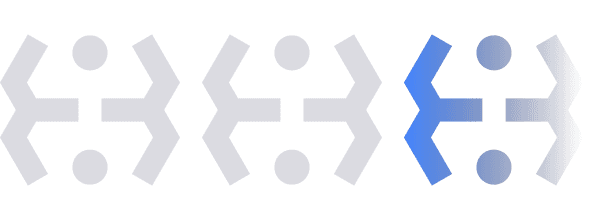In the 1980s, networking was in its infancy. Engineers needed a way to visualize the different elements of a networking system. The computing world urgently required a standard language to communicate across companies, business sectors and even cultures. The OSI model filled the gap, providing a functional way to describe and analyze network structures.
The 7-layer OSI model is now common knowledge across the world. Despite decades of IT development and the emergence of the internet, it remains relevant. This article will explain how the model works, why it is still useful -- when used carefully.
What is the OSI model (Open Systems Interconnection)?
The OSI (Open Systems Interconnection) model was first published in 1984 by the International Organization for Standardization (IOS). IOS sought to create a standardized language for network analysis and communication. The OSI model provided this language, enabling different devices and networks to transmit data smoothly.
The OSI model divides networking into 7 separate "layers". Each OSI model layer is part of a seven-stage stack. Information descends and ascends the stack as data flows through networks. In theory, the stacks represent critical processes in data transmission. These stages could include encryption, packet creation, flow management, and presentation.

How does the OSI model work?
The OSI reference model generally flows downwards from Level 7 (the Application Layer) to Level 1 (the Physical Layer).
Every stack in the model describes a stage in the journey of an idealized data packet through a communication system. In a typical transmission, data flows from Layer 7 downwards to Layer 1, and then back upwards to Layer 7 where it can be used by recipients.
The model layers communicate with each other. Each layer deals with levels directly above and below, creating a neat chain of activity.
This stacked construction makes sense from a troubleshooting perspective. Engineers can isolate problems at the network or application layer. Or they might look at physical medium issues such as cabling.
By focusing on specific network issues, engineers can reduce workloads and diagnose problems more effectively.
Importance of OSI Model
The OSI model was important because it represented the first systematic attempt to standardize networking language. The fact that the model became used worldwide shows that the creators succeeded. And forty years later the OSI concept still has many uses.
- Troubleshooting -- The OSI hierarchy is a good shorthand for detecting network flaws. Technicians can use the model to detect network-wide problems, application issues, or faults in physical equipment. OSI provides a clear way to break problems down into manageable chunks.
- Marketing – The OSI layer model allows software and hardware vendors to describe the functions of products. Marketers can clearly explain to buyers where their products fit into the OSI hierarchy. Buyers can understand how those products will fit into network architecture.
- Software Development – The OSI model helps developers during planning and coding phases. Developers can model how applications will function at specific layers. The layer model provides a guide to how apps will interact with other network components.
- Security awareness – The OSI system allows security teams to identify security vulnerabilities. Security teams can classify risks according to OSI layers. They can identify where data rests in the network hierarchy, and assign protective controls to ensure data security. OSI layers also help to stage secure cloud migrations.
The OSI hierarchy is just a model. But it is a very useful way to conceptualize network structures and connections between communication partners. The model makes it easier to compare applications, protocols, hardware profiles, and much more.
The OSI model provides a language for experts to use when discussing IT architecture. So while newer models have appeared, we still rely on the OSI template to understand networking.
Advantages of the OSI model
Despite being published in 1984, the OSI concept has many advantages. Put simply, the OSI model:
- Helps with sourcing hardware and software to build network architecture
- Assists IT teams in understanding how network components communicate
- Allows experts to troubleshoot network problems
- Makes it easier to develop tools that can communicate with those from other vendors
- Provides a way to communicate how software and hardware operate in networks. Allows technicians to talk to outsiders in a simple manner, with a reasonable degree of accuracy.
Disadvantages of the OSI model
The advantages above are significant but need to be qualified with a few important drawbacks:
- Most networking experts argue that the OSI system is outdated. The division of network structures into 7 different layers no longer makes sense in the age of the internet and cloud computing. The internet generally suits the TCP/IP model more closely than OSI.
- The 7-layer model may also feature redundant elements. For instance, the Session Layer and Presentation Layer may not have practical relevance in real-world networks.
- Some network functions reach across OSI layers, creating unnecessary confusion.
7 layers of the OSI model and their functions
The 7 layers of the OSI model are usually viewed from 7 downwards. So it makes sense to explain each one as data descends the hierarchy.
Layer 7 – The Application Layer
The application layer is where users interact with data. This does not include all applications at the edge of the network. For instance, email clients or video conferencing apps would not be included. Instead, the application layer includes the software used to allow network-facing apps to function.
Application layer functions include the operation of protocols and data formatting tools. Common layer 7 protocols include SMTP and HTTP. The function of the application layer is to accept data for software to use, or to carry out preparations before sending data down the OSI chain.
Layer 6 – The Presentation Layer
The presentation layer manipulates data before the application layer can use it. This layer "presents" raw data. The presentation layer turns it from a bitstream into something that applications can decode and use.
The presentation layer is important in a security context. This is the stage where data is encrypted and compressed (or decrypted and decompressed). Data encryption allows secure transmission. Compression allows networks to transmit more data at higher speeds.
Layer 5 – The Session Layer
When data is transferred in computer networking, two devices agree to create a "session." The session layer applies agreed rules about how data will be transmitted and authenticated. It expires when the transmission is complete.
The Session Layer is responsible for commencing communication between devices. It determines how long sessions last and checks that data is transmitted accurately. This generally involves the use of data checkpoints. Checkpoints break down data into smaller segments. Each segment is checked for fidelity before the session closes.
The Session Layer has a security function. Sessions must close quickly and include authentication systems to identify data sources and recipients. But the main function of the session layer is ensuring efficient data transfer with minimal resource use.
Layer 4 – The Transport Layer
The Transport Layer involves setting up direct communication between connected devices. This layer may also break down data, an operation that reaches across OSI layers. But the overall function of the Transport Layer is ensuring that data leaves and arrives in the same condition.
The Transport Layer controls the flow of data in end-to-end communication. Tools decide the correct speed for data transmission. This may vary depending on the connection speeds involved. Devices with faster connections can flood those with slower speeds, creating performance issues.
The transport layer also carries out error control. Error control tools assess data packets at the receiving device. If data arrives in poor quality, Transport Layer tools will request a repeat transmission.
Well-known Transport Layer protocols include the Transmission Control Protocol (TCP). This protocol functions alongside Internet Protocol (IP) information, forming the TCP/IP standard.
Layer 3 – The Network Layer
The Network Layer is where data is actually sent between connected devices. This makes the network layer a common area of focus for network engineers, and one of the most important nodes in the OSI chain.
The role of the Network Layer is to create and maintain stable network connections. Data is divided into packets that are ready for network transmission. These packets are then put back together at the receiving end of the transmission, reconstituting the original data.
Hardware and software tools at the network layer are also responsible for routing data. Routers decide an optimal route for a data transfer. At Layer 3, routing generally involves communication between different networks. Layer 2 tends to deal with local data routing.
Layer 2 – The Data Link Layer
The Data Link layer is closely related to the Network Layer but usually refers to communication between locally-connected devices. For instance, the data link layer might model connections between on-premises workstations and routers.
At the data link layer, data is accepted and broken down into frames. Frames are suited to local transmission, and interact with two sub-layers of the data link layer:
- Media Access Control (MAC) layer – The media access control layer connects related local devices and manages flow rates across the network.
- Logical Link Control (LLC) layer – Sets up the logical basis for local data transmission.
The data link layer regulates flows between local devices in a similar way to the network layer. The two layers are therefore often analyzed together when assessing network problems.
Layer 1 – The Physical Layer
The Physical Layer covers all of the physical infrastructure and equipment needed to transfer data. The physical layer includes network cables and switches, as well as radio frequency links, voltage regulators, and routing devices.
Data is converted into a digital bitstream formed from 1s and 0s at the physical layer. The form of this bitstream is agreed by two devices before transmission. This makes it possible to reconstruct data at the receiving end.
The Physical Layer is often the first place to look when troubleshooting networks. Cable connections and faulty power supplies are common problems with relatively simple solutions.
Cross-layer functions
Many applications or services bridge different layers in the OSI hierarchy. These services are called cross-layer functions. Cross-layer functions include critical services that affect multiple parts of the data transmission process. Examples could include:
- Security management tools to configure and monitor communications between network devices.
- Multi-protocol label switching (MPLS) services to carry data frames between networks.
- Protocols that translate IP addresses into MAC addresses and work across the data link layer and the network layer.
- Domain Name System (DNS) lookup services.
- General security architecture recommended by ITU's x.800 standard.
Cross-layer functions tend to deliver security, availability or reliability. They work across network layers to regulate and monitor traffic, ensuring data security and resolving problems as they arise. Because of this, cross-layer services are a core part of network security planning.
OSI Model vs TCP IP Model

The Transfer Control Protocol/Internet Protocol (TCP/IP) model is the major alternative to the OSI reference model.
TCP/IP actually pre-dates OSI, and was created by the US Department of Defense in the 1970s. Many argue that the emergence of the internet as the dominant form of telecommunication has made TCP/IP more useful as a way of describing network environments.
The main difference between the TCP/IP and OSI models is the number of layers they include. OSI includes 7 layers. TCP/IP removes OSI layers 5-7 and blends them into a single application layer. OSI layers 1 and 2 are also combined in a Network Interface Layer.
The TCP/IP model tends to be a good fit for networks extended across the public internet. It also accurately models the operation of internet communication protocols. OSI is a much more general model. It does not refer to any specific protocols. Instead, the OSI reference model describes network communication as a whole.
TCP/IP is more focused on practical operations. All of the layers are used by relevant applications. In the OSI model, applications may only use a few of the layers. Layers 1-3 are the only essential elements in transmitting data.
In practice, security architects can learn from both models. OSI remains valuable in comparing products and troubleshooting networks. Both the TCP/IP model and the OSI model have roles to play in the way we visualize network security.