Access control permits access for authorized network users and excludes users without the right credentials or access privileges. Access control systems allow organizations to protect sensitive data without compromising the user experience of employees or clients.
For a more detailed overview, take a look at our access control explainer. In this article, we will list some important access control best practices. And we will also offer some useful advice about how to put those best practices into action.
Access control best practices
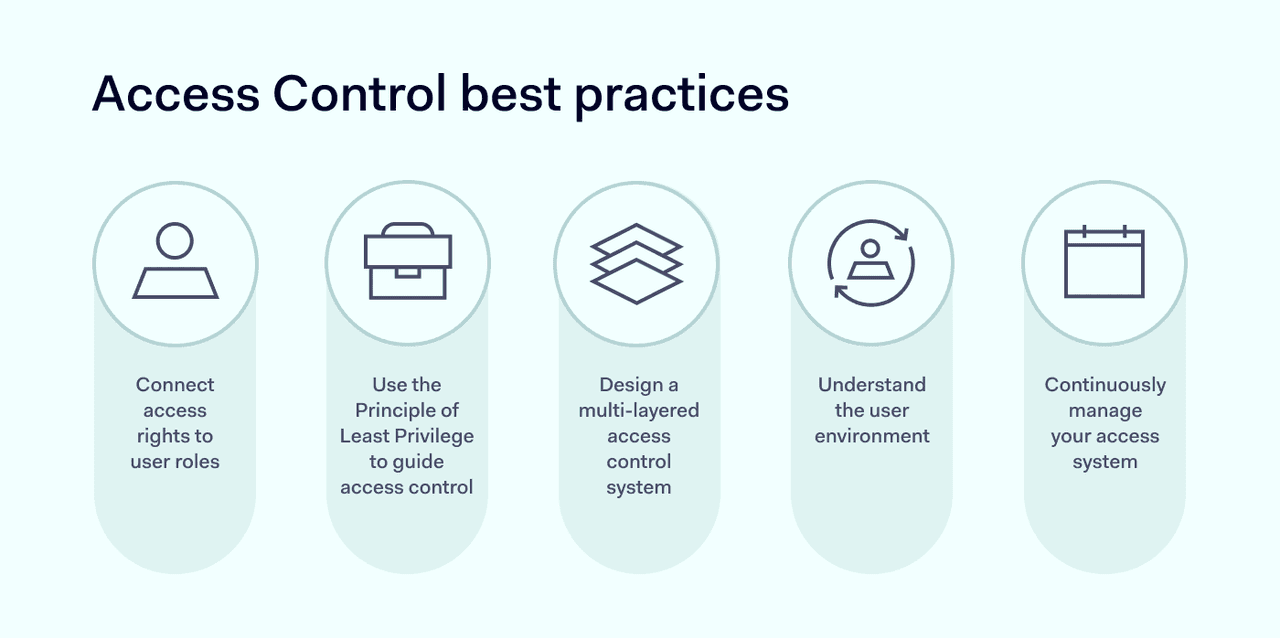
Following these five best practices will help you manage access efficiently and securely.
1. Connect access rights to user roles
Role-based access control (RBAC) simplifies the access control challenge and boosts security. RBAC setups link organizational roles to appropriate access privileges. For example, sales and marketing teams might have full access to customer databases. But admins may limit their access to HR data or administrative tools.
Role-based access systems improve operational efficiency. There is no need to assign access rights to individual employees. New hires are given privileges according to their role within the organization. Automated tools provision the correct privileges. And they can delete obsolete access rights when workers change roles or leave.
Role-based access control also helps avoid the shared account problem. Users often share accounts to manage projects or access administrative tools. This is extremely insecure, and it can expose the entire network to external attacks. Work around it by clearly defining user roles and ensuring every user can access the tools they require.
2. Use the principle of least privilege to guide access control
The principle of least privilege is a critical access management concept. According to this idea, network users should have minimal access to data and applications. Users should be able to access resources needed in their professional duties. But everything else is out of reach.
Restricting access within network boundaries is a core aspect of cyber security systems. If attackers gain access, they cannot move easily within the network. Security teams can contain threats and protect sensitive systems more easily.
3. Design a multi-layered access control system
Role-based controls and least access principles are only part of the access control challenge. Authentication and network security layers also help to control access and protect resources. This hardens the network edge and reduces the risk of malicious entry.
Put in place multi-factor authentication (MFA) for critical assets. MFA requires more than one authentication factor before allowing access, making it much harder to breach network defenses. Alongside security benefits, MFA is also essential to comply with regulations like HIPAA or PCI-DSS.
Firewalls and access control lists add extra resilience to access controls. And it's also possible to combine role-based controls with attribute-based controls. This allows IT teams to add additional protection for critical assets.
Training adds another layer of security. Ensure workers receive training in password hygiene and safe remote working. And explain how access controls work. A more knowledgeable workforce is less likely to consume valuable admin time with needless assistance requests.
4. Understand the user environment
Access control rests on knowledge. Organizations need to know who is using their systems, when they use them, and what resources they use.
Create and maintain a comprehensive user database. Each user profile should contain clear information about the user's role within the organization. It should define their access privileges in line with role-based control policies. User management applies to third parties as well. And they also apply to customers and clients.
Avoid any duplicated user accounts and remove unused profiles when employees depart. Authorized users should be uniquely identifiable. This makes it possible to authenticate them securely and track their activity while they use company resources.
5. Continuously manage your access system
Automation reduces the access control workload. But security personnel must still monitor user access patterns. And they need to carry out regular audits to ensure that access controls are functioning properly.
Best practices include targeting audits at important access control tasks:
- Technical audits identify user experience issues. This allows administrators to streamline privileges and authentication processes.
- Security audits alerts and potential attacks. And they suggest ways to strengthen controls on critical resources.
- Account audits check for orphaned accounts, shared privileges, or improperly elevated access levels.
Networks change constantly. New cloud services come online and users migrate from on-premises apps. Remote work patterns change. Employees may access networks from different regions or countries. All of these changes can affect access control solutions. Regular auditing is the only way to ensure access keeps up with broader network development.
Advice on how to implement access control
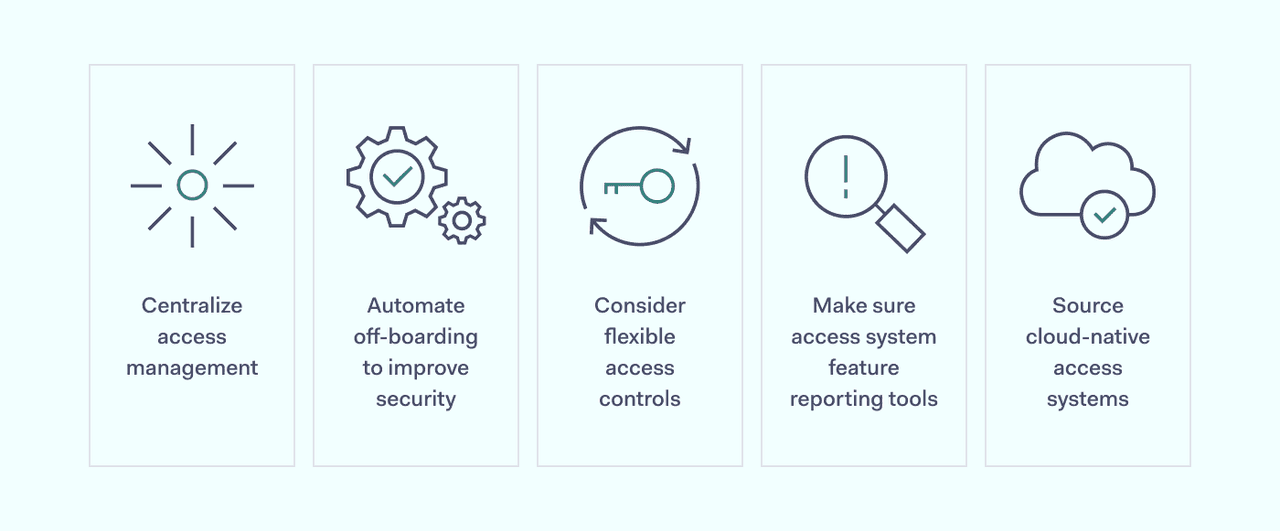
Implementing access control is much easier if you follow these simple tips:
Tip 1: Centralize access management
Avoid routinely using access control lists managed by resource owners. This makes it harder to limit user privileges. Instead, create a central database of access rights before you implement access controls.
Centralization makes it easier to track privileges attached to roles or individuals. Admins can provision access policies to every user and change settings instantly. They can add attribute-based controls on documents or data, and easily add or remove users.
Tip 2: Automate off-boarding to improve security
User privileges should end when employees leave an organization. But without proper management, profiles can remain active for weeks or months. External attackers leverage orphaned profiles to mount attacks that are very hard to detect. So it's important to remove all privileges immediately.
Automated profile management solves this problem. Link your access controls to systems that remove all user rights. This extends beyond on-premises network resources to cloud services, third-party applications, and physical access control barriers.
Tip 3: Consider flexible access controls
Users may need temporary access to specific databases. Or they may need write privileges to edit documents that are normally denied. Security personnel may want to geo-fence resources if they have concerns about attacks from a certain country.
Role-based controls tend to be fairly inflexible. But administrators can supplement RBAC with granular controls as needed. Context-based controls take into account location, device types, access time, and many other factors.
Tip 4: Make sure access systems featuring reporting tools
Access control is an important part of compliance strategies. But controls are useless if they don't generate evidence for regulators to consult. Choose systems with auditing functions that log every access event.
Rule-based automated tools create reports that are tailored to regulatory needs. For example, an eCommerce retailer may need data about access to cardholder information. A solid access control system will provide this information on demand.
Tip 5: Source cloud-native access systems
Modern businesses are often dependent on SaaS tools to store information, share documents, and manage customer data. Employees can spin up new cloud resources in moments, sometimes without the knowledge of IT teams.
Put in place systems that automatically discover new cloud applications. And make it easy to connect cloud apps to existing access systems. Your central identity register should be cloud compatible. And all cloud apps should come under your authorization controls. That way, you can secure your network architecture and realize the benefits of cloud computing.
Conclusion
Access control is an essential part of cybersecurity. Well-designed access systems prevent unauthorized access to sensitive data while enabling legitimate users to work efficiently. But putting in place controls isn't always easy. Follow the best practices and tips outlined above to create an access control configuration that works for you.
