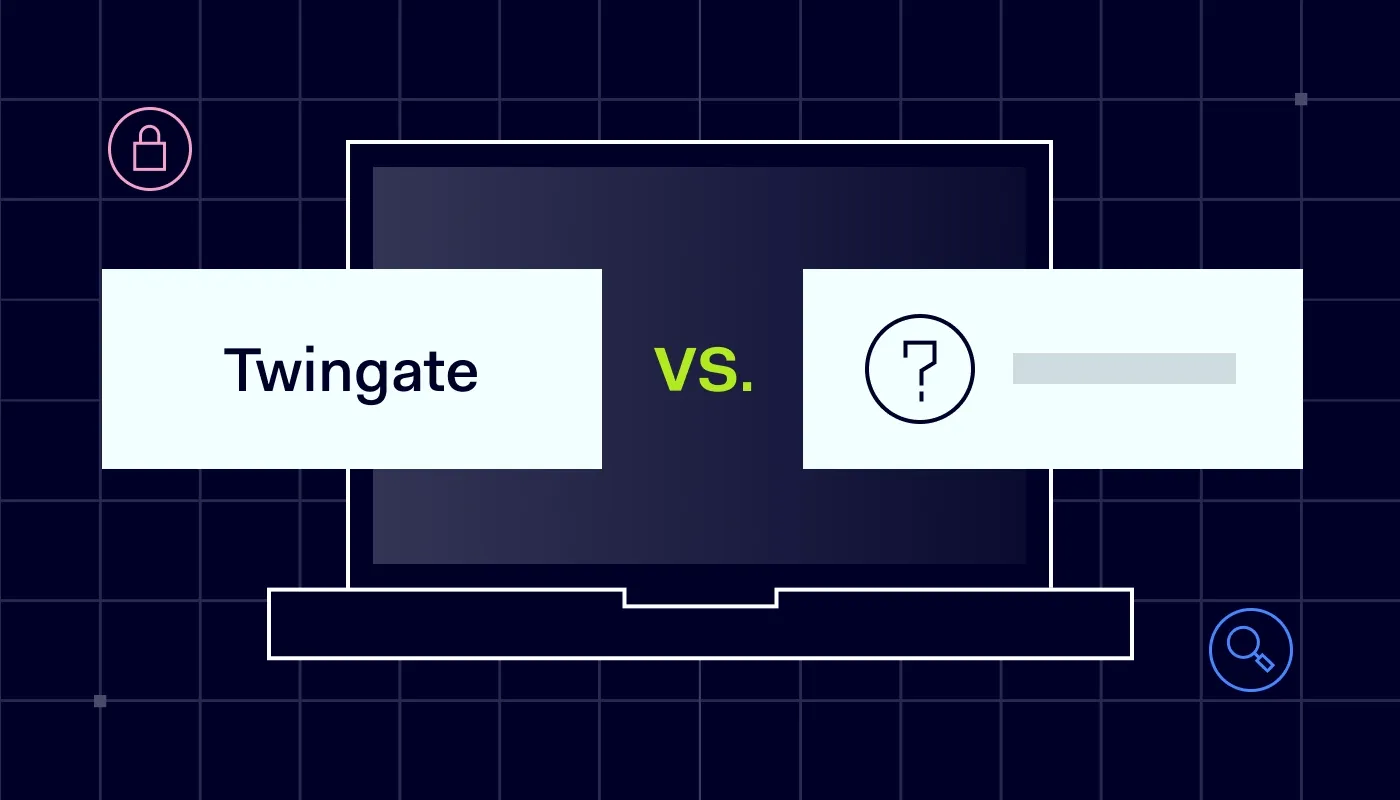Summary: Firewalls protect network edges; VPNs secure data transfers. Find out which you need.
Whatever style you choose, firewalls have significant security benefits. Business advantages include:
Perimeter security: Companies can set rules to admit only authorized identities to access specific environments or services. Employees or trusted partners can access network resources relevant to their roles. The firewall enforces these rules, limiting or completely denying access to other resources, both to insiders and outsiders. This way, the firewall ensures that insiders have specific access rights based on what they need or don’t need for their role."
Content filtering: DNS-level firewalls can filter web traffic and block undesirable websites without compromising performance. Firewalls create segmented zones throughout the network where content is tightly controlled, ensuring different departments have appropriate access. For instance, social media may be restricted, but the marketing department could retain access if needed. Firewalls can also block the transmission of document formats or executable files, cutting the risk of phishing attacks.
Firewall capabilities vary, and companies must pick a solution to suit their security needs.
Basic firewalls assess surface information like IP address data. Stateful firewalls use contextual information to discover malicious traffic. Next-generation firewalls (NGFWs) are more powerful, adding capabilities like Deep Packet Inspection, sandboxing, and AI-powered application awareness.
Finally, cloud firewalls take NGFW functions and apply them to virtualized environments. These software firewalls reside in cloud environments but aren’t limited to SaaS security. Cloud firewalls are fully compatible with both physical and cloud-based networks, making them ideal for hybrid environments. They provide all-around protection, handling all firewall needs across various infrastructures.
Benefits of using a VPN for business include:
Secure remote access: Remote workers may send confidential data via public Wi-Fi or other unprotected networks, such as those in cafes, airports, or conferences. These are highly vulnerable environments, making VPNs mandatory to prevent
man-in-the-middle attacks, which can lead to network breaches and sensitive data leaks. A remote access VPN secures remote connections, ensuring data safety while employees maintain flexibility. However, a simple
business VPN alone may not be enough to ensure secure access and file transmission. Advanced VPN features, such as site-to-site or Cloud LAN, provide stronger security. Additionally, advanced configurations can offer a unified IP address for the entire organization, simplifying IP allowlisting and enhancing network and resource access security.
Safe file transmission: Companies often send sensitive documents and assets to partners and clients. More advanced VPN providers enable secure file transmission. Site-to-site encryption and SRA protect confidential data while making it available to relevant users.
Unified IP addresses. Advanced VPN configurations provide a unified IP address for the entire organization. This makes IP allowlisting possible and easy to manage and use. Allowlisting increases network and resource access security.
Differences between firewalls and VPNs
The main difference between firewalls and VPNs is that firewalls filter traffic at the network edge. On the other hand, Virtual Private Networks create a secure connection over the external internet.
Imagine a medieval castle. Firewalls defend your castle, only admitting friends. VPNs are like armor, protecting knights outside the walls as they carry messages throughout the land.
Beyond that general distinction, differences between firewalls and VPNs include:
VPNs protect your privacy while sending and receiving data. Firewalls block malicious or suspect traffic, but they do not encrypt or anonymize traffic.
VPNs use end-to-end encryption, which conceals the contents of data packets. Traditional firewalls don’t encrypt data; they only track and filter traffic according to firewall rules.
Advanced next-generation firewalls (NGFWs) can
detect malware before it enters the network, while VPNs do not actively scan for cyber threats.
Firewalls enhance network security not only by handling external threats but also by controlling access to prevent internal threats. They stop lateral movement across the network and help prevent accidental data leaks. VPNs make data transfers more secure.
When to use a VPN vs. a firewall
Firewalls and VPNs have different use cases. Knowing how and when to use them effectively is critically important.
Use a Virtual Private Network when you:
Need to secure remote access connections over public networks. VPNs allow secure connections from public Wi-Fi and home offices.
Need to secure file transfers across the internet. Encrypted tunnels ensure that the transfer channels remain secure and confidential, preventing unauthorized access. This means that VPNs protect the transfer channels and do not act as a method for sending files.
Worry about corporate espionage or surveillance. With a VPN, outsiders cannot monitor your online activity.
Need to connect different work locations. Site-to-site VPN services securely connect distant offices, factories, or stores.
Use a firewall when you:
Need to apply network segmentation to protect critical assets.
Need to filter traffic entering or leaving your network.
Have specific content filtering needs. For example, schools may want to block any adult content at the network edge.
Firewall vs. VPN: does your business need both?
Firewalls and VPNs are different tools. However, the firewall versus VPN division is misleading. In most instances, using both will enhance your network security.
Firewalls provide a first line of defense to filter traffic entering and leaving the network. They detect malware, identify unauthorized access requests, and control the flow of sensitive data.
VPNs supplement these firewall functions. They hide user IP addresses and encrypt data, complicating life for external attackers. With a dependable Virtual Private Network, your data will remain private as it passes from remote work locations to central offices.
Firewalls police the boundary of your network. They exclude threats before they can cause harm. VPNs extend protection outside the network perimeter. Users can browse the web without adding extra cybersecurity risks.
Enhance your security with NordLayer's business VPN and cloud firewall
Traditional firewalls don't work well in modern business contexts. The rise of the cloud complicates cybersecurity. Data no longer resides locally, and employees access resources from many locations
NordLayer provides a comprehensive solution that adapts to your business needs. Whether you need a simple VPN, a site-to-site VPN, or advanced features like cloud firewalls, Deep Packet Inspection (DPI), and DNS filtering, our tools offer complete protection and network segmentation.
Our security solutions allow you to start with VPNs and later add firewalls, DNS filtering, DPI, and even Download Protection as your security needs evolve. This full suite of features meets the definition of Next-Generation Firewalls, with the added flexibility to enable each feature separately or all together, based on your needs. NordLayer ensures that your security grows with your business, providing a long-term, adaptable solution.
With NordLayer, you can easily lock down critical assets, segment networks, and protect both on-premises and cloud resources. Secure remote access is simple to implement, reducing the risk of data breaches. Whether you need VPNs, firewalls, or a complete NGFW solution, NordLayer’s adaptable tools have you covered.
Next-generation cybersecurity is available for all. Find out more by contacting NordLayer today.
Frequently asked questions
Does a VPN solve firewall needs?
Firewalls and VPNs have different use cases and play complementary security roles. Firewalls filter incoming and outgoing traffic, allowing you to apply network segmentation and block dangerous traffic. VPNs, on the other hand, shield network traffic via an encrypted tunnel.
Firewalls cannot be used as a replacement for VPNs or vice versa. They are discrete tools with separate uses. Only deploy them if you have a solid use case for doing so.
What comes first, VPN or firewall?
Companies usually adopt VPNs first. VPNs are simple to operate and provide a reliable level of protection. Employees can get to grips with VPNs quickly, and everyone understands the role they play.
More mature organizations often use firewalls as they require more complex configuration and maintenance.
However, the answer isn't always straightforward. VPNs and firewalls address different security needs, so the implementation strategy should reflect the specific requirements of your company. It’s important to assess your needs carefully and implement the right tools for your situation.
What is the difference between a VPN server and a VPN firewall?
A VPN server processes network traffic and assigns the client a new IP address for the session. VPN servers also establish encrypted tunnels between clients and servers to protect the user’s data and identity.
While a VPN firewall can be configured to allow only VPN traffic, this is not its only purpose. A VPN firewall functions similarly to a regular firewall but with added rules or configurations specific to VPN traffic.
A VPN firewall functions like a standard firewall but includes additional rules and configurations specific to VPN traffic. This allows admins to combine VPN and firewall protection seamlessly. While it can be configured to allow or block only authorized VPN traffic, its purpose extends beyond that. It provides the same filtering and security features as a regular firewall, with added capabilities for managing and securing VPN traffic.
Can a firewall block a VPN?
Yes. VPNs may use network ports that firewalls automatically block. For example, the PPTP protocol uses TCP port 1723, and the OpenVPN protocol uses UDP port 1194. Firewalls identify traffic passing through those ports as suspicious and may prevent network access. Port blocking makes it vital to configure firewalls before adding VPN protection.

Joanna Krysińska
Senior Copywriter
A writer, tech enthusiast, dog walker, and amateur pastry chef, Joanna grew up in a family of engineers and mathematicians, so a techy mind is in her genes. She loves making complex tech topics less complex and digestible. She also has a keen interest in the mechanics of cybercrime.