Remote access control definition
Remote access control enables users to securely access devices in a different physical location. These systems create remote computer interfaces featuring apps or services that users require. Workers with the right credentials can access databases and work applications from home or while they travel.
This article will look at:
- What remote access control is and how it works.
- The benefits of this access control technology.
- The challenges users face when safely implementing remote access controls.
What is remote access?
Remote access tools let you work on devices without being near them. Software portals create a remote connection. Users can then log into virtual or physical devices that host important workloads. When the secure connection is verified, the user can operate the remote device just like a standard desktop computer.
Why do you need remote access control?
Remote access control plays various roles in modern organizations. Common use cases include:
Working remotely
Workers do not need to take devices home or secure personal computers. They do not need to install apps separately. Employees simply log on and access the resources they need remotely.
Flexible global working
With remote control in place, workers can travel anywhere in the world without losing access to critical apps.
Secure remote access
Remote access control can be highly secure. Security tools built into the remote access system block external threats and prevent unauthorized data removal. Authentication tools complete a secure connection that blocks unauthorized users.
Simplified maintenance
Remote access is also a common way to inspect and maintain network assets. Remote support teams can carry out updates or testing without visiting distant locations.
Benefits of remote access control
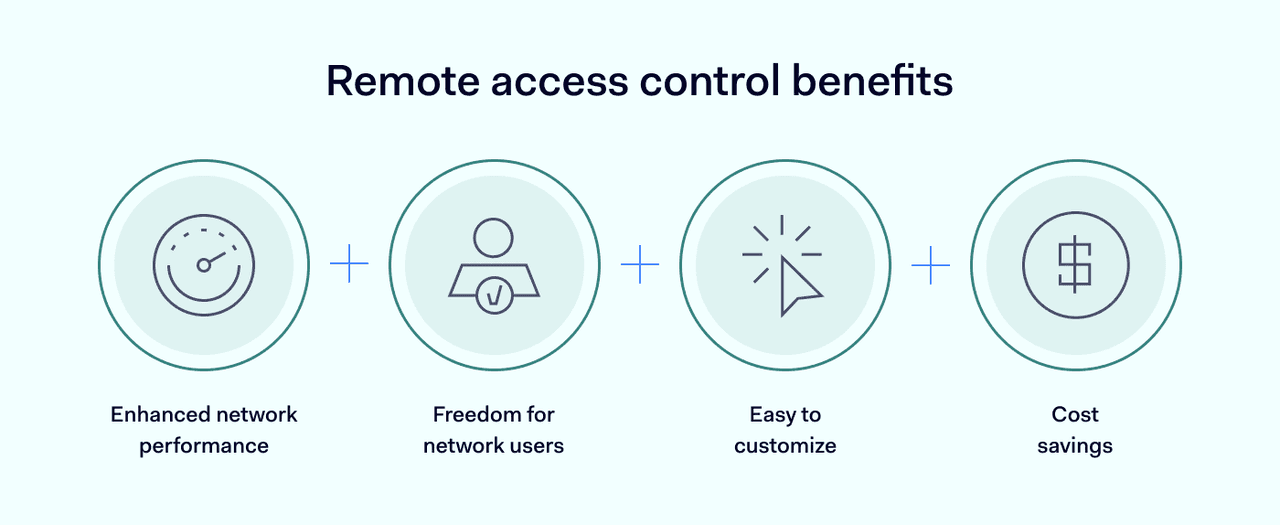
Being able to access systems remotely has some important benefits:
Enhanced network performance
If IT teams can access devices anywhere, they can troubleshoot problems efficiently. Remote monitoring gives maintenance teams more awareness of network performance. Home workers can also request direct assistance if they encounter issues. The result is less downtime and a more productive workforce.
Freedom for network users
Remote access control enables workers to work anywhere. They do not need to worry about securing laptops as they travel. Instead, they can safely use almost any access point to reach a remote computer.
Easy to customize
With remote access control, resource owners control how users connect to central assets. Network managers can calibrate remote access settings however they desire. This provides more granular security options compared with alternatives.
Cost savings
Remote access systems bring workers together and allow cost-effective collaboration. They also reduce the need to pay for application instances on every device.
Limitations of remote access control
Remote access systems have many benefits. But there are also some limitations to think about:
Maintenance
Remote access solutions that rely on direct lines use specialist hardware. This hardware requires regular maintenance to optimize performance and security.
Security management
Security teams need to ensure that all access devices and connections are secure. This may include installing Virtual Private Networks (VPNs) on all devices. Configuring firewalls to work with remote access systems can also be complicated and lead to security vulnerabilities.
Complexity
Setting up enterprise-scale remote access control can be complex and costly. Solutions like Microsoft RDS require additional servers and roles. VPNs may require secure accounts for each user, alongside MFA or Identity and Access Management (IAM) systems.
Solutions to these problems include lean access systems that are simple to configure and cost-effective. Companies can choose between simple VPN-based access or in-depth Microsoft Remote Desktop architecture.
Robust security policies are also important. Users should know how to use remote access technology securely and have access to regularly updated security tools.
Remote access control methods
Choosing the right remote access solution influences user experience and security. So it's important to consider the different options before making a decision. Popular remote access control methods include:
1. Virtual Private Networks (VPNs)
A Virtual Private Network routes data through private servers that assign anonymous IP addresses and encrypt internet traffic. Companies can use consumer or business VPNs to ensure secure access to a remote device. Users just need a VPN client and login credentials.
Pros:
- Data encryption ensures secure access. This makes data flows much more secure.
- Ease of use for remote workers. Users just download a client, enter login details, then access company resources.
Cons:
- Complexity. Administrators need to ensure workers are using VPNs correctly. Each node requires a separate client.
- Provisioning clients to each desktop computer can be expensive.
- VPNs may not work well with some operating systems or applications.
2. Direct connections
Companies can create direct lines between remote devices and central resources. These physical lines connect elements of the same Local Area Network (LAN), but the elements may be some distance apart.
Pros:
- Companies control their network infrastructure. There is no need to use third-party providers.
- Speeds can be superior to alternative methods.
Cons:
- Hardware requirements. Direct lines need additional cables and routing hardware.
- Practical restrictions. Creating direct lines may need to pass through public or private spaces. This makes them impractical for many applications. Physical lines tend to have a distance limit, making them unsuitable for many remote workforces.
- Cables can become damaged easily. Maintaining cabling is difficult and costly.
3. MS Remote Desktop Services
Microsoft RDS is the leading off-the-shelf remote access control solution. RDS can be used in a client-to-client setup (the default option). Or users can add components that enable remote access via web browsers.
Pros:
- Works well with other Microsoft products and services, including Microsoft Entra ID-hosted cloud resources.
- Channels are encrypted. External observers can't tap into streams or hijack sessions.
- Easy to use and reliable.
Cons:
- Users may experience compatibility issues with firewalls and other security tools.
- Setup is often complex. Administrators must put in place multiple roles and servers. This makes installation difficult for smaller organizations.
- Microsoft-specific. Limited functionality with other operating systems.
How to improve remote access control security?
Remote access control is not a stand-alone solution. It functions as one component of a broader cybersecurity strategy. This strategy seeks to protect a company's networks, systems, and data from a range of threats.
To be effective, remote access control needs to work alongside other security measures. These measures combine to create a layered defense against cyber attacks. Examples of additional security measures include:
Multi-factor authentication (MFA)
MFA requires users to provide multiple forms of identification to access a remote access portal. This helps to control access to remote devices. Reliance on single passwords can be vulnerable to credential theft.
Intrusion detection and prevention (IDP)
IDP uses software or hardware to monitor network traffic and detect signs of malicious activity. These systems identify and block attacks on remote access software before they cause serious damage.
Security information and event management (SIEM)
SIEM systems collect and analyze data to detect potential security threats. SIEM systems can identify patterns of behavior that indicate an attack on remote access technology.
Remote access control is a valuable tool in many situations. Employees can work remotely without storing data or applications locally. Session hijacking and surveillance are possible. But holding data locally has major security advantages.
Remote support teams can also fix problems on workstations without being physically present. This boosts productivity and reduces downtime.
