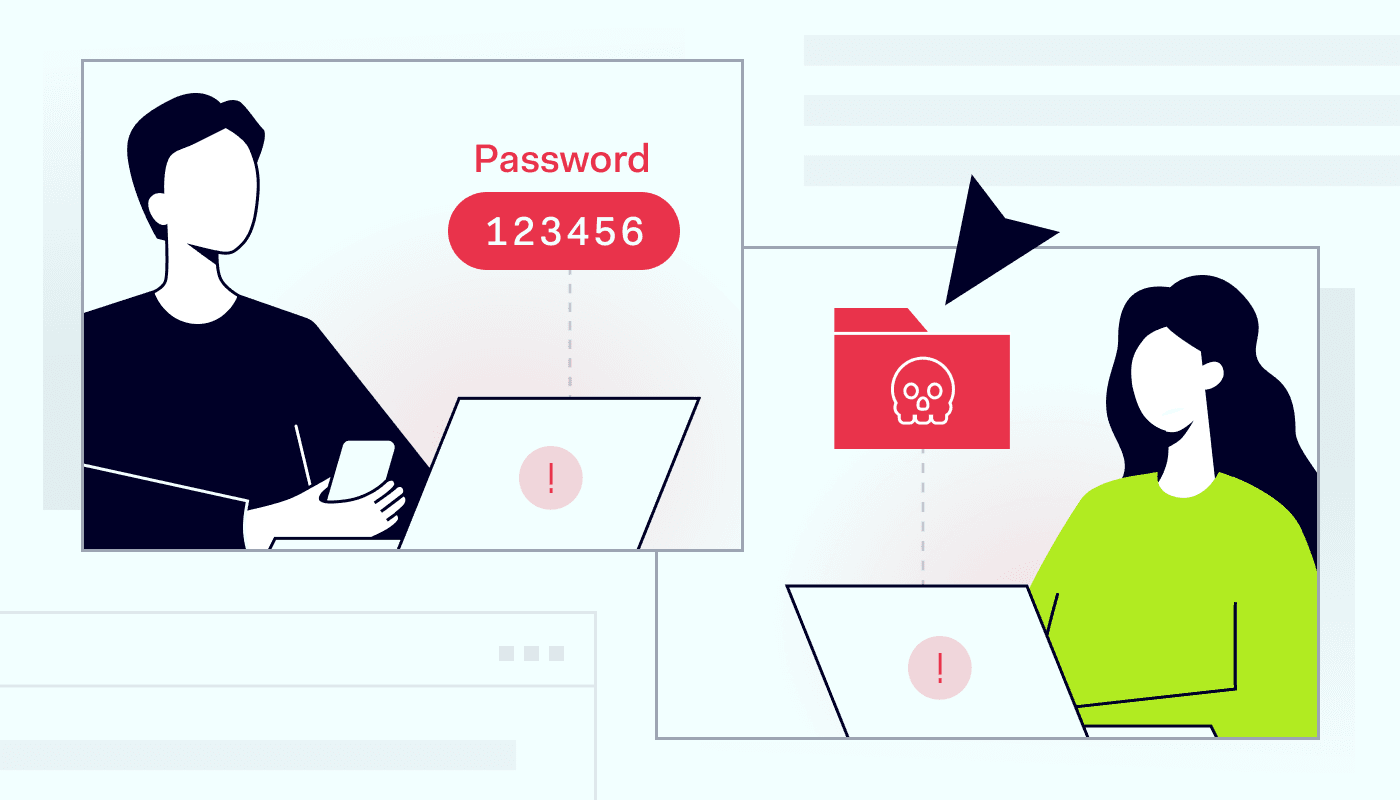Summary: BYOD in healthcare offers flexibility and cost savings but introduces security risks. Implementing strong policies can protect sensitive patient data and ensure compliance.
The rise of telehealth and health monitoring apps has led to more healthcare providers adopting Bring Your Own Device (BYOD) policies. This approach allows staff and patients to use their smartphones, tablets, or smartwatches to access medical services and information, streamlining workflows and improving efficiency.
However, while using personal devices in healthcare offers convenience, it also opens the door to security risks, particularly when it comes to protecting sensitive patient data and complying with regulations like HIPAA. Unsecured devices don’t have the same level of security as organization-owned devices; therefore, they’re more likely to be hacked.
In this article, we will explore the benefits of BYOD in healthcare, the associated security challenges, and best practices to protect sensitive data. Additionally, we will discuss effective healthcare cybersecurity solutions that can help protect sensitive data and ensure compliance with industry standards.
What is BYOD in healthcare?
Bring Your Own Device (BYOD) in the healthcare industry allows clinicians, administrators, and staff to use personal mobile devices for work-related tasks. This approach lets healthcare professionals access patient records, communicate with colleagues, and manage schedules more efficiently. It often leads to increased productivity and reduced costs for healthcare facilities.
Patients are also increasingly using personal devices to access medical services and their health information, moving away from traditional methods that relied on healthcare facility-provided devices or paper-based systems.
While integrating BYOD policies in healthcare simplifies clinical practice and improves patient experience, it also introduces significant cybersecurity and regulatory risks, particularly concerning the protection of sensitive patient data and compliance with HIPAA.
Why BYOD is growing in healthcare
BYOD adoption in healthcare is on the rise due to its clear benefits. It is very convenient for both patients and healthcare professionals to have access to all the medical information they need in a device that is in their pocket.
According to a 2024 study, 80% of healthcare organizations have implemented BYOD policies. This trend is driven by the need for real-time access to patient data, improved communication among healthcare teams, and cost savings associated with reducing the need for hospital-provided devices.
Key drivers for BYOD’s growth in healthcare include:
Increased mobility for healthcare professionals: BYOD enables clinicians to access patient records and communicate with colleagues from anywhere, improving flexibility and responsiveness.
Faster communication among medical teams: Using personal mobile devices facilitates quicker information sharing between healthcare professionals, leading to more timely decision-making.
Cost savings: Healthcare organizations can reduce expenses by allowing staff to use their own devices instead of providing hospital-owned ones.
Enhanced patient engagement: Patients now rely on their personal devices to access healthcare services and information, which is more convenient for them.
However, while BYOD offers numerous advantages, it also presents challenges, particularly concerning data security and compliance with regulations.
BYOD challenges and risks in healthcare
The healthcare industry is a prime target for cybercriminals due to the high value of protected health information (PHI). According to Forbes, in 2023, the FBI's Internet Crime Complaint Center received 249 cybercrime complaints from healthcare organizations, highlighting the sector's vulnerability.
Personal mobile devices, commonly used in BYOD policies, can be weak points in healthcare IT security. These devices may lack robust security measures, increasing their vulnerability to various cyber threats.
Here are the risks that healthcare organizations must address:
Data breaches and malware
Unsecured personal mobile devices are vulnerable to cyber threats, such as spyware, phishing, and malware-infected messages. These threats can compromise patient data.
Once a device is compromised, malicious software can spread rapidly through the network, leading to unauthorized access to protected health information (PHI) and disrupting medical operations. Additionally, healthcare professionals may unintentionally download harmful apps or visit compromised websites during personal use, introducing threats to the healthcare system.
Regulatory compliance challenges
Balancing regulatory compliance with the flexibility of BYOD policies in healthcare can be complex. Many personal mobile devices owned by healthcare staff are not secured and may not meet compliance standards. Understanding healthcare compliance basics is key for healthcare providers to navigate these challenges effectively.
Non-compliance with regulations such as HIPAA can be costly. If a BYOD policy is not managed properly, a healthcare organization may face violation penalties ranging from $100 to $50,000 per violation, up to a maximum of $1.5 million annually.
There is no one-size-fits-all formula for compliance. Each healthcare organization must create a BYOD security policy that meets its business needs and complies with specific industry regulations.
Lost or stolen devices
When healthcare staff use personal mobile devices for work, the IT department's responsibility for securing data on a lost or stolen device shifts to the individual user.
The loss of an unsecured personal device may have serious consequences. For instance, in 2022, the theft of a doctor's personal laptop breached thousands of electronic health records.
Related articles

Anastasiya NovikavaMar 27, 20257 min read

Joanna KrysińskaApr 10, 20259 min read
Best practices for BYOD policies in healthcare
Developing a BYOD policy in healthcare can help protect patients’ sensitive data and ensure compliance with regulations like HIPAA.
Here are some best practices for adopting a BYOD policy:
#1 Develop a comprehensive BYOD policy
Establishing a clear security policy that:
Registers and approves devices: Define the process and criteria for personal device registration.
Restricts data access: Specify which patient data and applications can be accessed on personal devices.
Guides device disposal: Set procedures for securely decommissioning devices when no longer in use.
Ensure your policy is documented and shared with all employees to promote understanding and compliance.
#2 Implement strong security controls
To protect patient information on personal devices, healthcare organizations should consider implementing the following measures:
Encryption: Encrypting data on personal devices ensures that sensitive patient information remains protected, even if a device is lost or stolen.
Authentication: Requiring strong authentication methods, such as multi-factor authentication (MFA) or biometrics, adds an extra layer of security by ensuring that only authorized users can access patient data.
Enterprise Browser: Utilizing an enterprise browser can help control access to specific web applications and prevent healthcare professionals from visiting compromised websites.
Mobile device management (MDM): These solutions help organizations manage and secure both company-owned and employee-owned devices. When used with BYOD, MDM can be installed on personal devices to enforce security policies and allow remote data wiping if needed.
#3 Provide ongoing employee training
Educate employees on the importance of securing their personal devices and adhering to the BYOD policy. Regular training should cover:
Compliance regulations: Ensure employees understand the requirements for protecting patient health information.
Security best practices: Teach employees to recognize and report security threats, such as phishing attacks and malware.
Device security settings: Instruct employees on configuring their devices to enhance security, including setting strong passwords and enabling encryption.
#4 Balance convenience and security
Involve all stakeholders, including IT, administration, and clinical staff, in the decision-making process to ensure a well-rounded approach to BYOD implementation. Regularly evaluate the BYOD policy to address emerging security threats and compliance issues.
By developing a comprehensive BYOD policy, implementing strong security measures, and providing ongoing employee training, healthcare organizations can allow their employees to use their own devices without compromising patient privacy.
How NordLayer can help with BYOD security
If you have concerns about using a BYOD strategy at your hospital or healthcare facility, NordLayer is here to help. With our comprehensive suite of business-focused security solutions, you can address the challenges of implementing BYOD in your organization.
Multi-factor authentication (MFA): Strengthens access control by requiring multiple verification methods, reducing the risk of unauthorized access.
Data encryption: NordLayer uses AES-256 and ChaCha20 encryption to protect sensitive patient data during transmission, ensuring confidentiality.
Threat Protection: DNS filtering and
Web Protection block access to malicious sites, and
Download Protection scans and removes harmful files.
Application Blocker analyzes traffic to block unauthorized apps and ensure compliance.
Always-On VPN: Automatically connects devices to a secure Virtual Private Network, safeguarding data even on unsecured networks.
Device Posture Security: Assesses and enforces compliance with organizational security policies before granting network access, ensuring only secure devices connect.
To discuss how NordLayer can support your organization's specific needs, please contact our sales team.
NordLayer is also developing a Business Browser that will give IT admins centralized control over browser usage in the organization in a way that consumer browsers don’t. This will help strengthen data protection in a BYOD environment. If you want to know more, join the waiting list for all the updates.

Joanna Krysińska
Senior Copywriter
A writer, tech enthusiast, dog walker, and amateur pastry chef, Joanna grew up in a family of engineers and mathematicians, so a techy mind is in her genes. She loves making complex tech topics less complex and digestible. She also has a keen interest in the mechanics of cybercrime.