
Anastasiya Novikava
Copywriter
Anastasiya believes cybersecurity should be easy to understand. She is particularly interested in studying nation-state cyber-attacks. Outside of work, she enjoys history, 1930s screwball comedies, and Eurodance music.
Cybersecurity
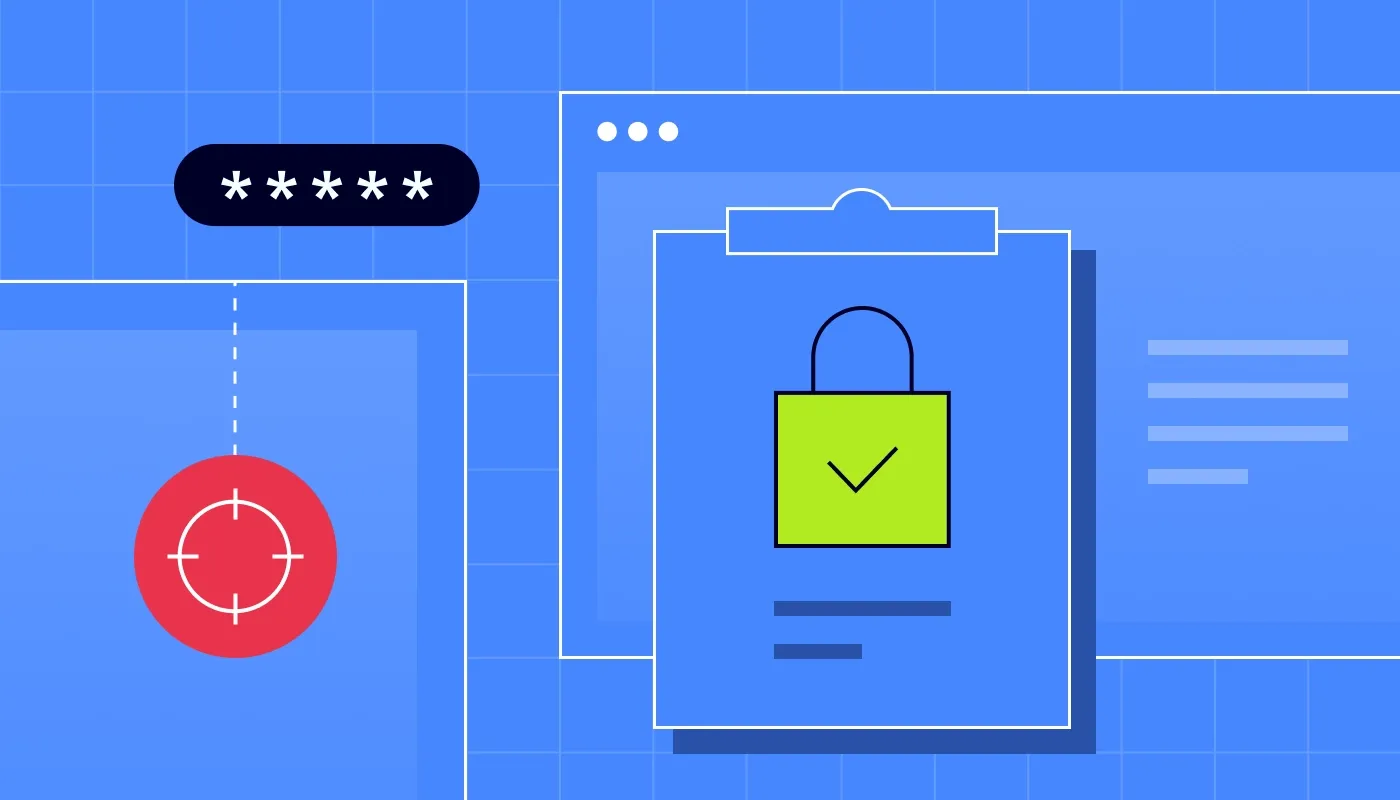
Summary: Cyber risk mitigation isn’t just IT’s job. Learn practical strategies to reduce threats, protect data, and keep your business resilient and secure.
Think cyber risk management is just a problem for the IT department? Think again.
Let's rewind to the fall of 2023. MGM Resorts, a global hospitality giant, was brought to its knees. It wasn’t a super-sophisticated technical exploit that breached their defenses. It was a 10-minute phone call. A threat actor, pretending to be an employee, simply tricked the IT help desk into giving them access.
The fallout was biblical. Slot machines went dark. Digital room keys stopped working. Reservation systems crashed. The company lost millions of dollars a day, and the reputational damage was immense. This wasn't a hypothetical scenario from a security conference; it was a real-world disaster that underscores a critical truth: waiting for cyber-attacks to happen isn't a strategy, it's a surrender.
Proactive cyber risk mitigation is no longer a “nice-to-have.” It's a fundamental part of staying in business. Companies that adopt effective cyber risk mitigation strategies reduce the chance of similar disasters happening to them.
Before you can build your defenses, you need to know what you’re up against. “Cyber risk” is a broad term. That’s why understanding the most common cyber threats is the first step to identifying risks and protecting your organization.
Ignoring these cyber threats can lead to some truly business-ending consequences:
Let's clear up a common misconception. Cyber risk mitigation strategies don't mean becoming invincible. No organization, not even the NSA, can stop 100% of cyber-attacks. It's not about building an impenetrable fortress.
A better analogy is modern home security. Effective risk management strategies in cybersecurity are about:
Cyber risk mitigation is the ongoing process of shrinking your attack surface while building your resilience. Effective cyber risk mitigation efforts are a blend of people, processes, and technology, all working together.
Waiting for an attack to happen before you get serious about security is like trying to buy fire insurance while your house is engulfed in flames. It’s too late, and the damage is done. A proactive approach to reducing cybersecurity risks is not just smarter; it's essential for survival.
Cybersecurity risk management can feel like you're playing a frantic game of whack-a-mole, and the moles have Ph. D.s in hacking. It's overwhelming. But building effective cyber risk mitigation strategies doesn't mean you must become a cybersecurity expert overnight.
It's about having a clear playbook. Let’s break down the essential strategies into practical, no-nonsense steps that show you exactly how to mitigate cyber risk.

Keeping your software and systems up-to-date is the cybersecurity equivalent of brushing your teeth. It’s a simple, daily habit that prevents a world of expensive, painful digital root canals down the line.
When companies discover a security flaw in their software, they release a patch to fix it. Cybercriminals love unpatched systems; it’s like leaving your front door unlocked.
Automate your patching process wherever possible. Use tools that automatically apply security updates to operating systems (like Windows) and common applications (like Adobe and Chrome).
Think of your network as an exclusive nightclub. Access controls are your bouncers. They enforce the principle of least privilege, which is a fancy way of saying: people only get access to what they absolutely need to do their job, and nothing more.
If an attacker compromises an account, these solutions limit the damage that threat actors can do. They might get into the marketing department's files, but they can't access the crown jewels in finance or engineering.
Use network access control solutions and restrict access based on roles.
If you do only one thing from this list, make it this one. Passwords alone are dead. They are stolen, guessed, and phished by the millions every day.
MFA requires a second piece of proof (besides the password) to log in. This is usually a code from a phone app, a text message, or a fingerprint.
Even if a threat actor steals an employee's password, they can't log in without that second factor. It single-handedly stops the vast majority of account takeover cyber-attacks. Mandate it for everything: email, VPN, cloud computing platforms, everything.
People are predictable. We reuse passwords, make them too simple, and write them down.
Enforce strong password requirements (length and complexity). Even better, deploy a business password manager. It generates, stores, and fills in unique, complex passwords for every site. This actually makes life easier for your employees while making you dramatically more secure.
This is like the watertight compartments on a ship. If one section floods, it doesn't sink the whole vessel. By dividing your network into smaller, isolated segments using network segmentation solutions, you contain the “blast radius” of an attack.
How it works: you put your guest Wi-Fi on a completely separate network from your corporate one. You isolate the servers that handle credit card payments from the general office network.
If a cybercriminal gets into one segment, they can't easily move laterally across your network to steal more valuable data.
You wouldn't leave your office unlocked and unattended overnight, so why do it with your network? Continuous monitoring tools catch subtle cyber threats before they turn into disasters. They are your eyes and ears, constantly watching for suspicious activity.
These systems, including intrusion detection systems (IDS), watch for signs of trouble, like a user logging in from two countries at once, a massive data download at 3 a.m., or traffic going to a known malicious server.
Actionable step: centralize your logs. Having all your security event data in one place improves network visibility and allows you to connect the dots and spot an attack before it becomes a full-blown breach.
Sending unencrypted data over the internet is like mailing your company secrets on a postcard. Anyone who intercepts it can read it.
Ensure all connections are encrypted using technologies like a corporate VPN or, even better, a modern ZTNA (Zero Trust Network Access) solution. This wraps your data in a layer of gibberish that only the intended recipient can decode. This is non-negotiable for remote work and cloud computing.
Backups are your parachute. When a ransomware attack hits and your files are held hostage, a good backup is the only thing that will save you.
Use the 3-2-1 rule: it's simple and it works.
A backup you haven't tested is just a rumor. Regularly practice restoring your data to make sure your parachute actually opens when you need it.
You can't effectively mitigate cyber risk if you don't know where your weaknesses are. A regular cybersecurity risk assessment is like an annual health check-up for your company's security posture.
This process helps you identify risks by conducting vulnerability assessments to find technical flaws and evaluating threats to your business. It gives you a prioritized to-do list so you can fix the most dangerous problems first.
When an attack happens (and one day, it might), the worst thing you can do is panic. An incident response plan is one of your most crucial cyber risk mitigation strategies.
A clear, step-by-step document that outlines exactly who does what during a security breach. Who do you call? How do you isolate the affected systems? How do you communicate with customers?
Run regular “fire drills” (tabletop exercises) to make sure everyone knows their role. It’s better to feel awkward in a practice session than to be clueless during a real 3 a.m. crisis.
Your employees can be your greatest security asset or your biggest liability. The difference is employee training.
Don't just force them through a boring annual PowerPoint. Use engaging, continuous training with real-world examples and simulated phishing attacks.
Create a culture of security where every employee feels empowered and responsible for protecting the company. Teach them to be suspicious, to question weird requests, and to report anything that feels “off.” Regular employee training strengthens your overall cyber risk mitigation efforts.
Managing risk in the modern threat landscape is a full-time job. Don't be afraid to bring in the experts.
Partnering with a third-party security provider gives you access to specialized tools and expertise you likely don't have in-house. They can help you implement everything from ZTNA and advanced intrusion detection systems to credential management and incident response.
Let’s talk tech now. The market is flooded with tools, each promising to be the silver bullet for all your cybersecurity risks. But building effective cyber risk mitigation strategies isn't about buying the shiniest new toy. It's about assembling a smart, layered toolkit in which each piece has a specific job.

At its core, IAM answers two simple questions: “Who are you?” (authentication) and “What are you allowed to do?” (authorization). Think of it as the world’s most diligent bouncer for your entire digital world.
IAM systems are the central command for all user access controls. They manage who gets a key and which doors that key can open.
Many cyber-attacks don’t start with a threat actor brute-forcing their way in; they start with stolen credentials. If a bad actor has a valid username and password, they can just walk right in the front door.
The traditional network security model trusted anything inside the perimeter. Once you were inside the network (often via a VPN), you could access almost anything. In today’s world of remote work and cloud computing, that model is a recipe for disaster.
These technologies secure the connections between your users, your apps, and the internet, no matter where they are.
Your endpoints—laptops, servers, and mobile phones—are where the action happens. They're also where most cyber threats first land. Basic antivirus isn't enough anymore.
You need tools designed to protect the devices your team uses every day. This is a critical part of any cybersecurity risk management plan.
They are essential for defending your devices against today's sophisticated cyber threats.
You can't stop every single threat at the gate. Some will slip through. Your success in managing risk depends on how fast you can spot them and shut them down.
These are your “eyes and ears” on the network, looking for the tell-tale signs of an attack in progress.
Your systems have flaws. Every piece of software does. The goal of vulnerability assessments is to find those weak spots and fix them before a cybercriminal does. This is proactive cyber risk mitigation at its best.
Some data is more valuable than others. DLP and robust backups are all about making sure your most sensitive information doesn't walk out the door and that you can recover if the worst happens.
DLP tools act like a smart guard for your data itself. They identify, monitor, and protect sensitive info wherever it lives and travels.
A scenario: An employee is about to accidentally email a spreadsheet containing thousands of customer credit card numbers to an external address. A good DLP solution will pop up with a warning: “This file appears to contain sensitive data. Are you sure you want to send it?” In many cases, it will block the action entirely.
Backups are your “undo” button for a catastrophe like ransomware. Modern backups should be “immutable"—meaning once they're written, they can't be altered or deleted by anyone, including ransomware.
Moving to the cloud doesn't mean you can outsource your security responsibility. Misconfigurations in cloud computing environments (like AWS, Azure, Google Cloud) are a leading cause of major data breaches.
Cloud and SaaS security tools are specifically designed to monitor your cloud infrastructure and Software-as-a-Service (SaaS) apps (like Microsoft 365 or Salesforce) for security gaps. They act like an automated security audit, constantly checking for things like publicly exposed storage buckets, excessive user permissions, or services that aren't compliant with regulations.
SOAR automates the repetitive, time-consuming tasks so the human experts can focus on actual threat hunting and investigation.
It is a platform that connects all your other security tools and automates response workflows. Example in action:
Finally, and most importantly, remember that technology alone is not a complete solution. Your people are your first and last line of defense. Knowing how to mitigate cyber risk starts with them.
It’s a two-pronged approach combining proactive training with smart technology that learns user behavior:
Alright, that was a lot of theory. So, how do you actually execute cyber risk mitigation strategies without hiring a dozen new people? This is where the right platform makes the difference.
Nord Security’s suite of network security solutions is designed to tackle these exact problems. NordLayer implements the strict Zero Trust access we talked about, ensuring users only get to the apps they need. NordPass tackles the company-wide password problem head-on, while NordStellar provides threat intelligence to help you detect potential attacks early.
They’re built to work together, giving you a cohesive security layer instead of a messy patchwork of tools. It's about making robust cyber risk mitigation genuinely manageable. Contact sales to see how Nord Security can help your organization.
Subscribe to our blog updates for in-depth perspectives on cybersecurity.