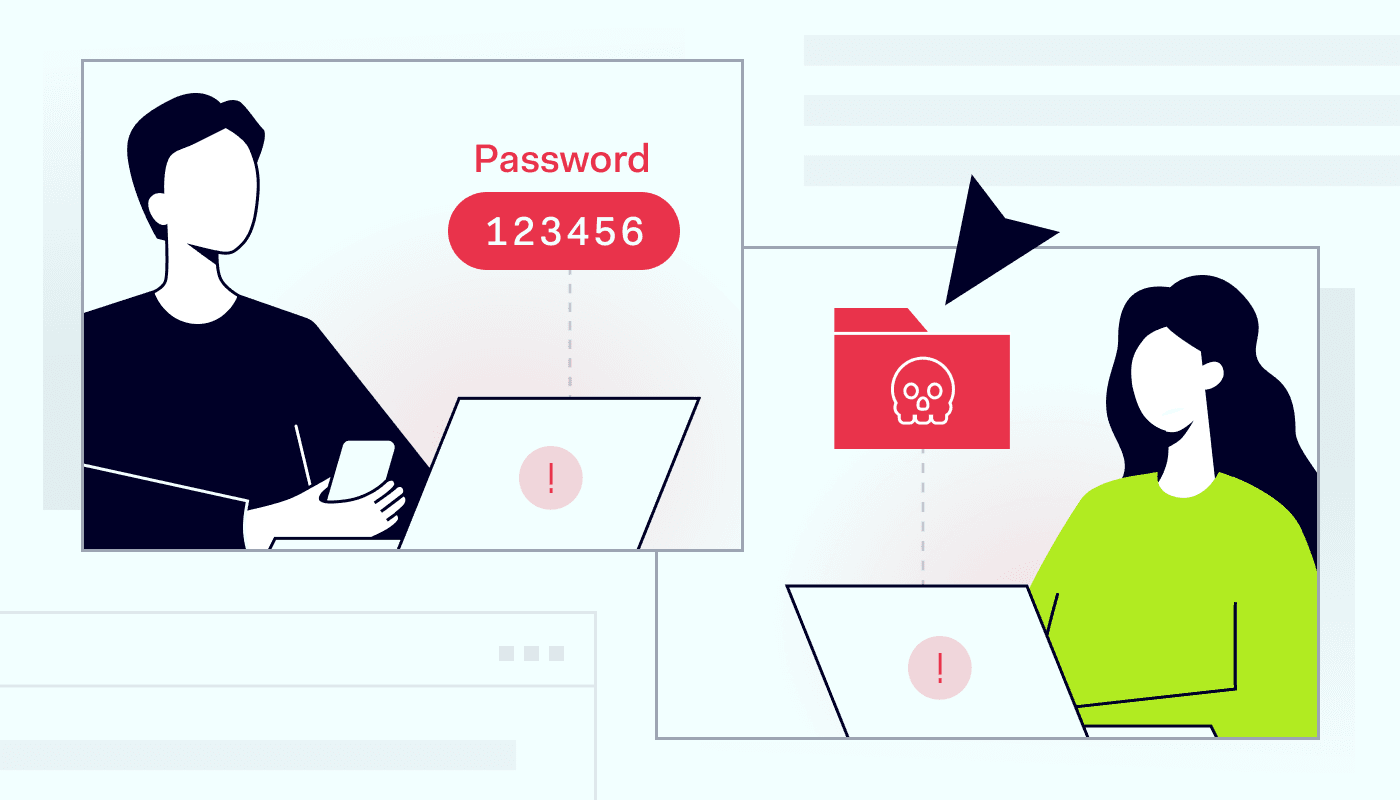Summary: NIST guidelines help organizations manage BYOD securely by addressing key risks and offering practical controls for mobile and personal device usage.
Today, when you rarely see someone without a mobile device in hand, the line between personal and professional devices is blurrier than ever. From checking emails to joining video calls, employees increasingly expect the freedom to use their own devices—smartphones, tablets, and laptops—to access corporate resources. This Bring Your Own Device (BYOD) trend isn’t going away anytime soon, especially with the rise of remote and hybrid work.
While a flexible device policy can boost productivity and employee satisfaction, it also introduces serious security and privacy challenges for organizations. Without proper controls, personal devices can become weak links, exposing companies to data leaks, malware, or unauthorized access.
That’s where structured guidance comes into play. The National Institute of Standards and Technology (NIST) provides a framework for securing mobile device usage in enterprise settings. In this article, we’ll explore how NIST helps businesses implement robust BYOD security practices while still balancing the flexibility modern work demands.
What is NIST, and why does it matter for BYOD
The National Institute of Standards and Technology is a U.S. government agency that develops standards to enhance innovation and security. For cybersecurity professionals, NIST is best known for its SP 800-series, a comprehensive library of documents that offer best practices and guidance on topics ranging from managing cyber risks to implementing Zero Trust architectures.
When it comes to device BYOD strategies, NIST SP 800-124 Revision 2 (Guidelines for Managing the Security of Mobile Devices in the Enterprise) is especially relevant. This document provides specific recommendations for securing both corporate and personal devices that access organizational resources.
Why is this important? Because BYOD isn’t just a convenience—it’s a strategic decision with significant security and privacy implications. Using recognized government security guidelines helps ensure your device policy is built on a solid foundation of proven, scalable practices.
Common BYOD risks in the workplace
Despite the benefits of BYOD—flexibility, cost savings, and improved user experience—it also exposes organizations to new vulnerabilities. According to research, improperly managed BYOD programs are a leading cause of corporate data breaches.
Some of the most pressing BYOD security risks include:
Unsecured networks: Employees often connect to public Wi-Fi, putting sensitive data at risk
Device loss or theft: Individual devices may lack encryption or remote wipe capabilities
Lack of visibility: IT teams can't monitor every device without an endpoint management strategy
Malware exposure: Users might download malicious apps or fall victim to phishing schemes
Shadow IT: Employees may install unauthorized apps that access business data
Without controls, BYOD can quickly turn into a security blind spot. That’s why following structured guidance is essential.
Securing BYOD the NIST way: Practical safeguards that work
The federal cybersecurity framework not only outlines the problems but also provides actionable solutions. Its recommendations help mitigate BYOD security risks using layered defenses tailored to mobile and personal device usage.
Here’s how to align your BYOD strategy with NIST SP 800-124 Rev. 2:
Device provisioning and onboarding
Before granting access, enroll personal devices into a secure environment. Provisioning includes verifying the device, applying configuration settings, and installing required security software. This baseline ensures devices meet your organization's minimum standards before they connect to sensitive resources.
Access controls
Implement Role-Based Access Control (RBAC) so users can only access what they need. Layer in multi-factor authentication (MFA) and contextual access policies based on user location, device health, or risk score. This helps limit exposure in case of compromise.
Mobile Device Management (MDM)
Use an MDM or endpoint management platform to maintain visibility and control. Features should include pushing security updates, enforcing policies, and the ability to remotely lock or wipe compromised or lost devices.
Data encryption and remote wipe
Ensure all data—in transit and at rest—is encrypted. In case of loss or theft, remote wipe capabilities help prevent data leaks from individual devices.
App vetting and restrictions
Use application allowlisting or vetting processes to control which apps can be installed. Block access to risky third-party tools or personal cloud storage solutions that may leak corporate data.
User training and awareness
Educate employees on security risks, phishing threats, and proper usage. Secure behavior is as critical as secure technology.
Continuous monitoring and threat detection
Implement real-time monitoring for suspicious activity and enforce compliance dynamically. Continuous risk assessment and monitoring allow you to respond quickly to emerging threats.
Enterprise browser
Consider using an enterprise browser—a managed, secure browser that offers isolation from local device risks. It provides a consistent security perimeter, especially in high-risk or unmanaged environments.
Stay compliant, stay secure
Simplify compliance process, reduce risks & strengthen your cybersecurity with our free security compliance management guide
NIST-aligned best practices to strengthen your BYOD program
Let’s break down some of the above recommendations into best practices based on trusted security benchmarks:
1. Establish a clear BYOD policy
Before launching a BYOD initiative, create a policy that outlines acceptable use, privacy expectations, and security requirements. Employees should know what’s monitored, what’s protected, and what’s off-limits.
2. Segment network access
Create separate network segments for personal and corporate devices. Limit the blast radius in case of compromise by applying Zero Trust principles.
3. Mandate security configurations
Require security settings like screen locks, disk encryption, automatic updates, and antivirus or malware protection software. MDM tools can enforce these settings across devices.
4. Leverage enterprise identity solutions
Integrate identity providers (IdPs) and context-aware authentication to maintain control over who accesses what. Tie access to risk signals and real-time analysis.
5. Monitor device compliance
Regularly audit personally owned devices for compliance. If a device is jailbroken or out of date, automatically block it from accessing company resources.
Related articles

Agnė SrėbaliūtėJan 9, 20269 min read

Anastasiya NovikavaMar 27, 20257 min read
Why NIST BYOD strategies just work
When you align your BYOD policies with NIST, you get more than just peace of mind. You build a security framework that scales, complies, and supports business growth.
Here’s what you gain:
Stronger data protection: Encryption, MDM, and vetted apps minimize the chances of data breaches—even if a device is lost or stolen.
Simplified compliance audits: If you're in a regulated industry (
HIPAA,
GDPR,
PCI-DSS), NIST-aligned controls help you demonstrate proper security and privacy safeguards.
Remote work enablement: Employees can work from anywhere without putting your infrastructure at risk. BYOD becomes an asset—not a liability.
Lower security overhead: Standardizing on NIST controls reduces ad hoc fixes and cuts down on incidents and response times.
How NordLayer supports secure BYOD (and what’s coming next)
NordLayer is built to make modern work environments secure—even when employees use their own devices. Our platform helps organizations adopt BYOD without compromising visibility, control, or data security.
Here’s how we support your journey:
Contextual access controls: Define who gets access, from where, and under what conditions—whether it’s a laptop or a smartphone.
Network segmentation & traffic encryption: Isolate sensitive environments and secure connections using VPN tunnels and malware protection.
Easy integration with MDM and identity platforms: NordLayer integrates seamlessly with your existing stack, making it easy to enforce security rules for individual devices.
And we’re not stopping there. Soon, we’re launching NordLayer's Business Browser, designed to extend your secure perimeter to unmanaged personal devices. It offers Zero-Trust-based session control, policy enforcement, and granular visibility into browser-based activity—all without compromising the end-user experience.
In summary, BYOD doesn't have to mean "bring your own danger." With NIST as your compass and tools like NordLayer in your stack, you can empower remote workers, protect your data, and build a future-proof security strategy.

Agnė Srėbaliūtė
Senior Creative Copywriter
Agne is a writer with over 15 years of experience in PR, SEO, and creative writing. With a love for playing with words and meanings, she crafts content that’s clear and distinctive. Agne balances her passion for language and tech with hiking adventures in nature—a space that recharges her.