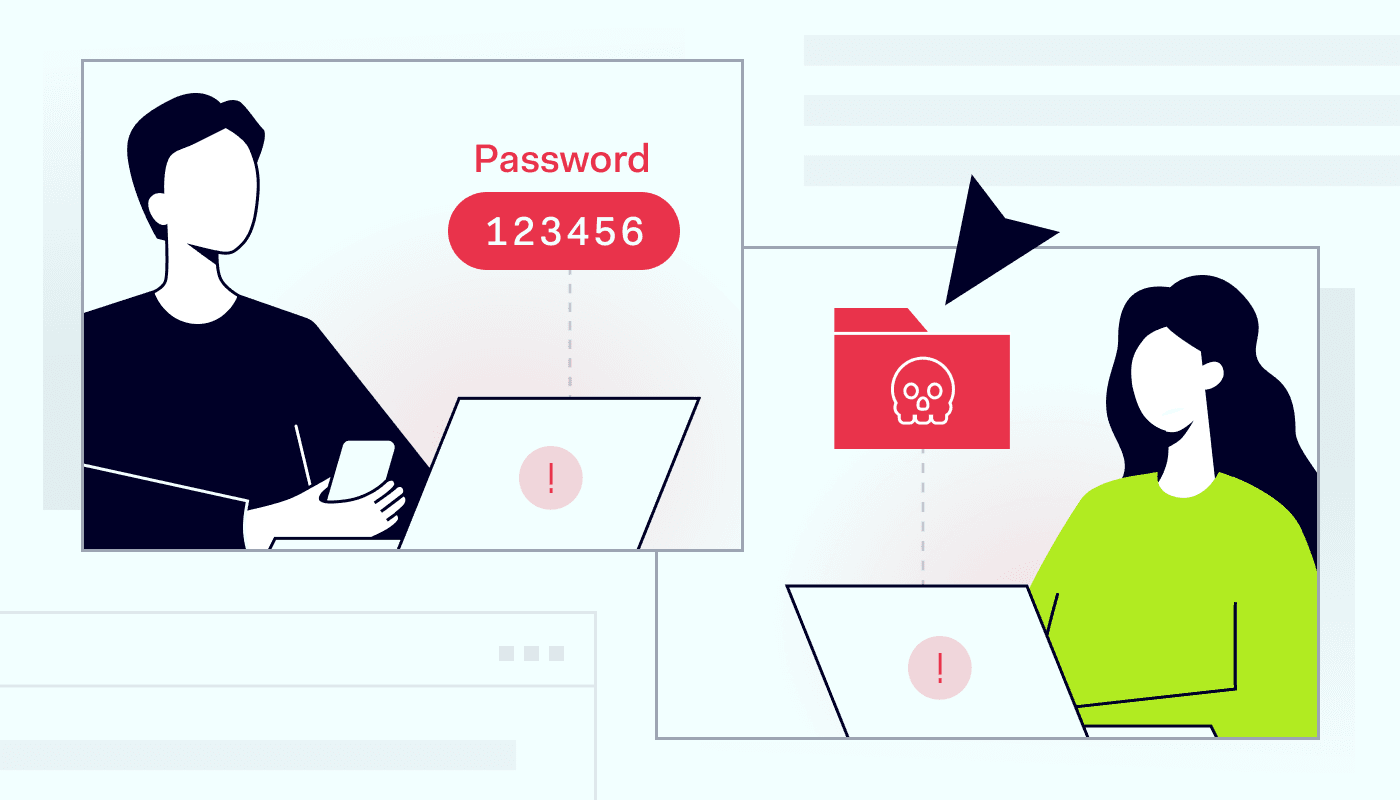Summary: This article explains BYOD, how it works, its benefits, security risks, and best practices for implementation and compliance.
Flexible working is expected in many modern companies. Team members reside worldwide, and staff move between homes, on-site workspaces, and remote settings. Bring your own device (BYOD) policies have become a popular solution, allowing flexibility for workers while maintaining security measures.
What is BYOD, and how can you use it effectively? This article will explain how bring your own device policies work, why companies use them, and the security challenges associated with BYOD. Together, we can help you benefit from flexibility without raising cybersecurity risks.
What is BYOD?
Bring your own device policies allow employees to use their personal devices at the workplace. For example, workers may use their own laptops or smartphones to access network applications and send emails.
Bring-your-own-device policies address a fundamental issue connected to BYOD: cybersecurity. Without consistent security policies, employees can import malware, create openings for data breaches, or maliciously extract data in insider attacks.
How does BYOD work?
Bring your own device policies define how employees can use personal devices for work. They outline security requirements and safe usage practices to ensure secure connections to the corporate network, regardless of the device used.
Security teams make their BYOD policy available and integrate policy requirements into training for all network users. Employees must consent to follow the policy before logging onto the system, and penalties apply if users breach security rules.
Moving beyond the basic definition, BYOD comes in several varieties:
Pure bring your own device policies. Employees have total freedom in using devices. The employee owns their device and uses it for personal and professional tasks.
Choose your own devices (CYOD). Employees choose from a limited range of permitted devices. The IT department manages device customization and approves devices for monitoring purposes.
Corporate-owned personally enabled (COPE). Companies own devices but provide them to employees for business and personal use.
Company-issued business-owned (COBO). BYOD devices are owned by the company and provided to employees for professional use. This is a highly restricted model that tightly limits flexible working.
This article will mainly deal with BYOD and CYOD policies. However, it's helpful to note that more restrictive device management policies are available.
Types of employee-owned devices allowed
Defining allowable employee devices is a core part of all BYOD policies. Standard devices include laptops, smartphones, USB sticks or flash drives, and tablets.
A good rule is to allow the smallest possible range of devices. Allowing more device types tends to increase cyber risks and places a larger burden on security teams. Only allow devices that employees need to execute critical tasks.
Mobile devices and personal use in the workplace
Smartphones are probably the most common devices covered by BYOD. Stats suggest around 70% of Americans use their smartphone for business tasks like checking emails or collaborating with colleagues.
BYOD policies must explain what employees can do with their phones during working hours and what mandatory smartphone security measures apply.
Security teams can also take a more proactive approach to secure smartphone devices. Techniques like mobile application management (MAM) allow companies to control work apps and protect business data. Employees can use their phones as personal devices, but work tasks occur within protected containers.
Related articles

Anastasiya NovikavaJan 3, 20235 min read

Anastasiya NovikavaMar 27, 20257 min read
BYOD policy essentials
A BYOD policy explains what employees must do to use personal devices in work settings. That sounds simple, but comprehensive BYOD policies must feature several components to function properly. These components include:
Eligibility—Who is allowed to bring their smartphones or laptops to work? How do employees qualify?
Allowed devices—List the devices that employees can bring and those that are specifically prohibited.
Acceptable use—Briefly define personal and professional use. List any unacceptable behavior, such as gaming or social media usage (if applicable).
IT management—Inform employees if your security team uses device management systems.
Data protection—Explain the meaning of personal and business data, and how employees should keep these data types separate. Define "data exposure" in line with compliance requirements.
Support—Does your IT team offer full tech support for BYOD devices? Sometimes, your policy may provide financial assistance for maintenance or device replacement.
Exit plans—Explain what happens when employees (and their devices) leave the company. Include information on wiping business data and removing user accounts from the company network.
Consent—Employees should agree to the BYOD policy before devices are approved.
BYOD security policy overview
BYOD policies should foreground security concerns. Security requires a more detailed treatment, focusing on how BYOD device use can compromise data and network security.
The most important security component is defining access levels. Policies document whether employees have complete access to corporate data and applications or whether restrictions apply.
BYOD policies often allow wide-ranging network access. However, generalized access is risky from a cybersecurity perspective. Without tight control, cyber attackers can leverage unprotected devices to access sensitive data and damage network assets.
Access controls are also vital to protect sensitive data and meet compliance requirements (for example, safeguarding protected health information).
BYOD security best practices recommend combining BYOD with Zero Trust solutions. Zero Trust security verifies every access request and allows access only to role-based resources. Users can only access apps or data they need for essential tasks. This restricts attackers without obstructing workflows.
BYOD policies should go beyond access controls. Employees should use approved antivirus and malware scanning tools and Virtual Private Network (VPN) clients to secure remote connections. The policy should also include multi-factor authentication (MFA) for all corporate network logins.
Creating a compliant BYOD policy
Compliance should be a priority when writing your BYOD policy. Regulatory frameworks like HIPAA and GDPR require strict data security and privacy measures to safeguard confidential information, and a single exposed employee device can lead to compliance penalties.
Before approval, run the policy past your compliance team. Ensure employees understand how to protect corporate data and that acceptable use policies prevent accidental exposure.
Compliance also covers how businesses use an employee's personal data. BYOD policies must avoid gathering personal data and focus on business assets. You need consent to collect data from individual devices, alongside a clear explanation of how and why you do so.
BYOD security explained
BYOD policies balance flexibility and security concerns, but the emphasis should be on protecting data. Why is security such a critical issue when allowing employees to bring devices into the workplace?
This is an important question, as security measures have costs. They complicate access, create work for IT teams, and limit user freedom. Let's clarify exactly why the benefits of BYOD security far outweigh the costs.
This is an important question, as security measures have costs. They complicate access, create work for IT teams, and limit user freedom. Let's clarify exactly why the benefits of BYOD security far outweigh the costs.
BYOD security risks and vulnerabilities
Company networks must constantly guard against malware and surveillance attacks. However, one insecure device added to the network could deliver malware payloads, leading to enterprise-wide ransomware incidents or data breaches from resident agents.
The trouble with employee devices is that security teams cannot be sure they are safe. Employees may not have up-to-date security tools. Outdated operating systems could create security vulnerabilities. It's impossible to tell.
For example, an employee could download malware via a downloaded smartphone game before running the game during working hours. Without malware protection tools (which most personal devices lack), the entire network would be exposed to malware infection.
Moreover, employees often store business data on mobile phones or laptops. Thieves can obtain valuable data and credentials from lost or stolen devices. These security risks grow as more BYOD devices connect to the company network.
Key security measures and best practices
BYOD amplifies security risks without robust security policies. Fortunately, companies can employ many solutions to protect data and allow personally owned devices. Security best practices include:
Applying strict user access controls: Only allow access to essential business resources. Protect sensitive information via network segmentation, and closely monitor privilege escalation. Users should have the freedom they need, but nothing more.
Implementing MFA: MFA requires unique credentials to gain access from BYOD devices. This decreases the risks posed by stolen devices and credential theft attacks.
Using secure web browsers: Employees can introduce malware via website downloads or expose credentials on fake websites. Secure
enterprise browser solutions work around this. They detect threats and only allow access to approved websites.
Managed security services: Device management tools allow security teams to control business apps on personal devices remotely. You can protect business assets within secure zones, separating them from personal apps. Device management should also include remote wipe capabilities. Obtain consent to wipe corporate data remotely following device loss or theft.
Extending patch management to user devices: Outdated software represents a serious exploit risk. Bring all approved personal computers and phones under your patch management process. Do not allow access without updating the OS and security tools.
Securing remote access: Employees may use multiple devices for work at home, off-site, and on-premises locations.
Business VPNs cut remote access risks by encrypting connections wherever employees roam.
Training employees to follow BYOD security policies: Device security rests on safe user behavior. Train employees to update software, separate personal and business data, and follow security policies.
Close the endpoint-to-network gap for SMBs with ease
Benefits of BYOD for businesses
So far, we've talked at length about security risks associated with bring your own device policies. The risks are real, but it's important to understand why BYOD is worth the effort. Companies benefit from robust device security in multiple ways.
Cost savings and employee productivity
Firstly, BYOD can cut costs. Workers purchase their mobile devices and laptops, lowering overall device expenditure and maintenance costs.
More importantly, BYOD often makes employees more dynamic and productive. Employees use familiar devices and don't need extensive training to run workloads. They can also blend personal and work activities. Accommodating family life, exercise, and social activities tends to result in happier workforces and better morale.
Improved flexibility and employee access
Another critical benefit of BYOD is flexibility. If staff can access networks via multiple devices, companies can adopt more agile working practices. Employees can work from anywhere, which is a bonus for sales teams and remote workers.
In many cases, BYOD policies also improve employee availability. Managers can access team members when they need them (not just during conventional working hours). This is a huge benefit in emergency situations or working to tight deadlines.
BYOD challenges and how to address them
Flexible device policies are potentially great for workforces and managers. However, implementation is often challenging. Two critical issues stand out as bottlenecks when creating functional BYOD policies: access management and updating device posture security.
Managing access to sensitive company data
As we mentioned earlier, access management is the central BYOD security challenge. A network security solution should verify user credentials, assign appropriate user privileges, and prevent lateral movement within the network.
The trouble is that users employ many devices, which makes authentication problematic. Security systems must also manage access to hybrid cloud and on-premises assets. Security teams can easily lose visibility of data locations and user privileges.
Solutions like NordLayer address this challenge by enabling organizations to segment their networks and apply granular access controls. With Zero Trust principles in place, each access request is continuously verified—helping protect sensitive company data from both external threats and internal misuse.
Supporting outdated operating systems
Another challenge is accommodating and securing different operating systems. For instance, mobile devices might use outdated versions of iOS or Android. Some users will have Linux distros. Others could even use Windows 10 despite recent updates.
This matters because outdated software can become a backdoor for threat actors. Device posture security is the only viable solution.
NordLayer's Device Posture Security tools detect OS versions and approve connections if these operating systems are compatible with the network security tools. Where possible, security teams can require OS updates. However, blocking outdated devices may be necessary for security reasons.
How NordLayer can help with BYOD security
Companies that allow employees to bring personal devices to work need BYOD security solutions.
Insecure devices expand the threat surface, providing entry points for data thieves, ransomware agents, corporate spies, and insider threats. On the other hand, excessively complex security tools hinder flexible work and make detecting threats harder.
NordLayer provides a comprehensive solution. Download Protection scans files for malware, while Zero Trust access controls manage personal device connections. Device Posture Security verifies configurations and blocks non-compliant devices, and our Business VPN secures remote access. Coming soon, our Business Browser will help enforce web security policies across all devices.
Personal devices shouldn’t be a source of anxiety for security teams. Explore smart solutions that balance ease of use and robust protection. To learn more, contact the NordLayer team today.

Agnė Srėbaliūtė
Senior Creative Copywriter
Agne is a writer with over 15 years of experience in PR, SEO, and creative writing. With a love for playing with words and meanings, she crafts content that’s clear and distinctive. Agne balances her passion for language and tech with hiking adventures in nature—a space that recharges her.