
Anastasiya Novikava
Copywriter
Anastasiya believes cybersecurity should be easy to understand. She is particularly interested in studying nation-state cyber-attacks. Outside of work, she enjoys history, 1930s screwball comedies, and Eurodance music.
Cloud security
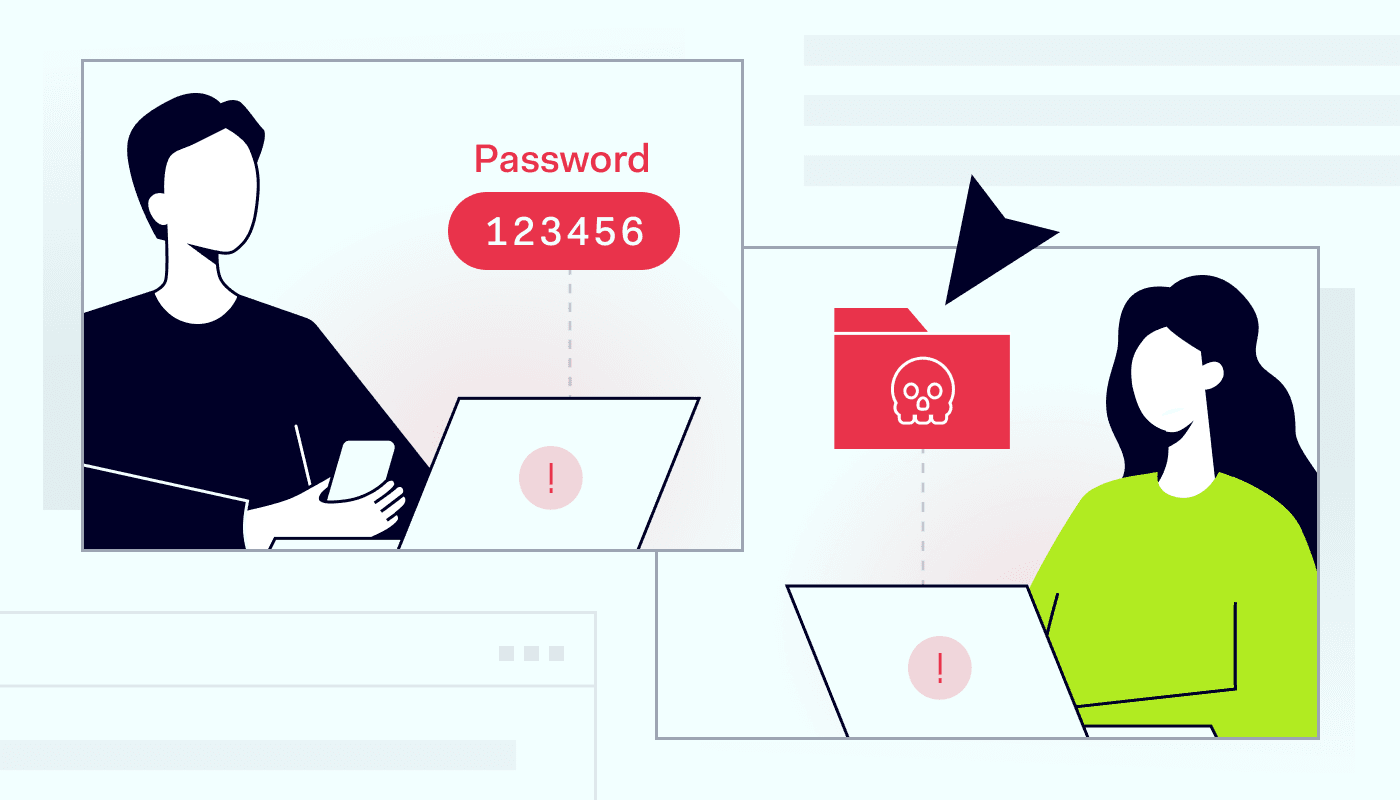
Summary: BYOD boosts flexibility but increases security risks like data leaks and malware. Enforce strong authentication, network segmentation, and endpoint security.
Bring-your-own-device programs have grown fast in recent years. A 2022 survey showed that over 60% of organizations allow personal devices for work tasks.
This trend highlights the many benefits of BYOD. Workers stay productive on mobile devices they already know. Companies reduce hardware expenses and expand remote work options.
Still, BYOD security issues are on the rise. Experts warn of data theft, malware infections, and other risks. These dangers of BYOD can disrupt operations and leak sensitive data. Security measures are essential when users connect BYOD devices to a company network.
Below, we look at 12 BYOD security risks and show how to mitigate them. We also share how NordLayer supports secure bring your own device initiatives with modern tools.
BYOD means employees use personal devices for work tasks. These devices might be smartphones, tablets, or laptops. Many companies find that this flexibility improves morale and cuts costs. Yet the convenience also brings security threats.
When people use their own hardware, administrators lose some control. Different operating systems and software versions complicate oversight.
Without a strong BYOD security policy, BYOD vulnerabilities grow. BYOD cybersecurity threats can include malicious apps, outdated software, and easy entry points for attackers. The result can be serious data loss or system disruptions.
Robust mobile device management is critical to avoid major BYOD attacks. IT teams must adopt device security tools, enforce security measures, and monitor network access. Without those steps, the risks of BYOD can quickly outweigh its benefits.
Effective BYOD security starts with understanding common risks employees face daily. Companies often overlook simple issues like weak passwords, making data breaches more likely. The following section covers these risks clearly and suggests easy-to-follow strategies for reducing threats. Implementing these steps strengthens your organization's overall BYOD security.

Weak credentials present a huge problem. Microsoft identified 44 million accounts using passwords leaked in prior breaches. Personal and corporate data become easy targets when employees reuse simple passphrases.
Solution:
Enforcing strong password policies (length, complexity, non-reuse) and multi-factor authentication (MFA) dramatically lowers risk: according to one report, MFA can block over 99.9% of account compromise attacks.
Use MFA for all logins. Require complex passwords of at least 12 characters. Encourage passphrases instead of short strings and try to use cybersecurity tools with integrated password managers.

Open hotspots let attackers spy on private sessions. BYOD users often connect to coffee shop or airport Wi-Fi. Security risks skyrocket when employees using public Wi-Fi handle sensitive data on unprotected networks.
Solution:
Train staff to avoid connecting to unknown or open Wi-Fi without protection. Encrypt internet connections using a secure VPN. This protects personal devices and helps reduce BYOD threats and vulnerabilities tied to unsafe networks.
Old software invites security threats. Many personal device owners skip updates or disable auto-patching. Attackers exploit these gaps to launch BYOD attacks that target known flaws.
Solution:
Push frequent updates across all BYOD devices. Enable automatic installs for operating systems, apps, and drivers. An enterprise browser can offer centralized control. Also, NordLayer’s Device Posture Security helps ensure compliance by restricting network access for devices that miss patches. This prevents out-of-date systems from weakening the organization’s defenses.
Employees install apps for fun, productivity, or convenience. Some mobile apps harbor hidden malware. These malicious apps can harvest corporate data or disrupt device security.
Solution:
Use mobile device management tools to monitor installed apps. Block high-risk apps and encourage staff to download from trusted sources. It will help reduce BYOD security risks by catching harmful software quickly.
Weak role management grants users more privileges than they need. This raises the likelihood of accidental company data theft. If attackers seize one account, they may roam across systems containing sensitive data.
Solution:
Adopt Zero-Trust principles. Segment company data and restrict resource access. Cloud firewalls allow granular permission control, which seals off critical assets. They help limit lateral movement and reduce the impact of compromised credentials.
Workers often save company data on personal devices. Some even sync files to personal cloud storage without encryption. These habits expose BYOD security threats and heighten security concerns.
Solution:
Enforce encryption of all work files stored on personal devices. Provide secure containers for personal and corporate data. Pair your cybersecurity tool with data loss prevention (DLP) software to protect data at rest and in transit. This step lowers the risk of data loss on unregulated storage sites.
Device theft is a growing concern. More than 70 million mobile devices are lost or stolen each year worldwide. This can lead to unauthorized access if the phone holds unencrypted work data.
The loss of a BYOD device can expose any data stored on it, as well as provide a potential “way in” for attackers if the device isn’t secured. A famous example is the Lifespan Health System in the U.S. which was fined $1.04 million after an unencrypted stolen laptop led to a breach of over 20,000 patients’ data.
Solution:
Activate remote wipe features and strong passcode locks. Mandate immediate reporting of missing devices to IT. Quick actions can prevent major company data loss in these scenarios.

Shadow IT arises when employees use unapproved tools or services. This might include personal messaging apps or unknown file-sharing platforms. Such unregulated usage adds security issues with BYOD and creates hidden vulnerabilities.
Solution:
Create a clear BYOD security policy that addresses software usage. Educate staff about the dangers of unvetted platforms. Using an enterprise browser can also help by blocking unknown tools. Early detection keeps shadow IT from spiraling into serious BYOD security threats.
Phishing and other social tricks fool people into giving up login details. Attackers often send convincing emails or messages that seem legitimate. The presence of personal devices increases this risk, since users may mix personal and work data.
Solution:
Train employees to verify messages and avoid clicking unknown links. Enable spam filters and real-time domain checks. NordLayer helps block known malicious domains to stop such attacks in their tracks. But ongoing user awareness remains essential for mitigating social engineering.
Some organizations fail to track what happens on personal devices. If suspicious activity goes unseen, it can lead to larger security issues with BYOD. Attackers thrive when no one notices unusual file transfers or logins.
Solution:
Deploy monitoring tools that watch for anomalies. Review logs for off-hours data transfers and repeated login failures. Many tools offer centralized oversight across multiple endpoints. Quick alerts let IT teams respond before small issues become big incidents.
When every device joins the same subnet, BYOD vulnerabilities expand. One compromised device might endanger the entire corporate data set. This setup can make BYOD security threats harder to contain.
Solution:
Segment networks based on role and device type. Isolate guest networks from core servers. NordLayer’s network protection platform supports micro-segmentation. This reduces the impact of a single compromised device by limiting lateral movement.
Employees may leave without losing access to corporate systems. Their accounts stay active on personal devices long after their last day. This creates ongoing BYOD security concerns, even after roles change.
For example, a former Cisco engineer has admitted to illegally accessing Cisco's network and wiping 456 virtual machines as well as causing disruption to over 16,000 Webex Teams accounts. US prosecutors say that the tech giant needed to pay $1.4 million in additional employee time to restore and rectify the damage caused to the system, as well as issue refunds of approximately $1 million to customers impacted by the network issues.
Solution:
Implement strict offboarding protocols. Revoke credentials, disable accounts, and wipe relevant apps on departure. NordLayer simplifies user management from a single dashboard. This cuts the risk of lingering access and potential data theft down the road.

BYOD boosts flexibility but increases security risks. NordLayer protects both personal and company devices, ensuring safe access.
Our network protection platform combines internet security, network access control, and secure connections. Your network stays safe, no matter where employees work.
Business VPN encrypts traffic and supports shared or private gateways with dedicated IPs. With 40+ global locations, teams get fast, secure access.
The platform also helps block malicious sites, risky downloads, and unwanted traffic while keeping data encrypted in transit at all times.
With Zero Trust access controls, only verified users and devices can connect. Security policies ensure only compliant devices access company resources.
NordLayer’s Business Browser will add extra protection for SaaS and web apps. It blocks malicious redirects, restricts user input, and enforces security policies. It supports both managed and unmanaged (BYOD) devices, ensuring only trusted users access sensitive resources.
NordLayer’s tools make BYOD safer, but security requires regular updates, security testing, and strong authentication. Combine VPN, ZTNA, and the Business Browser, and embrace BYOD with less security risks.
Subscribe to our blog updates for in-depth perspectives on cybersecurity.