Download NordLayer for Windows
Access company data securely with our easy-to-use app for Windows.
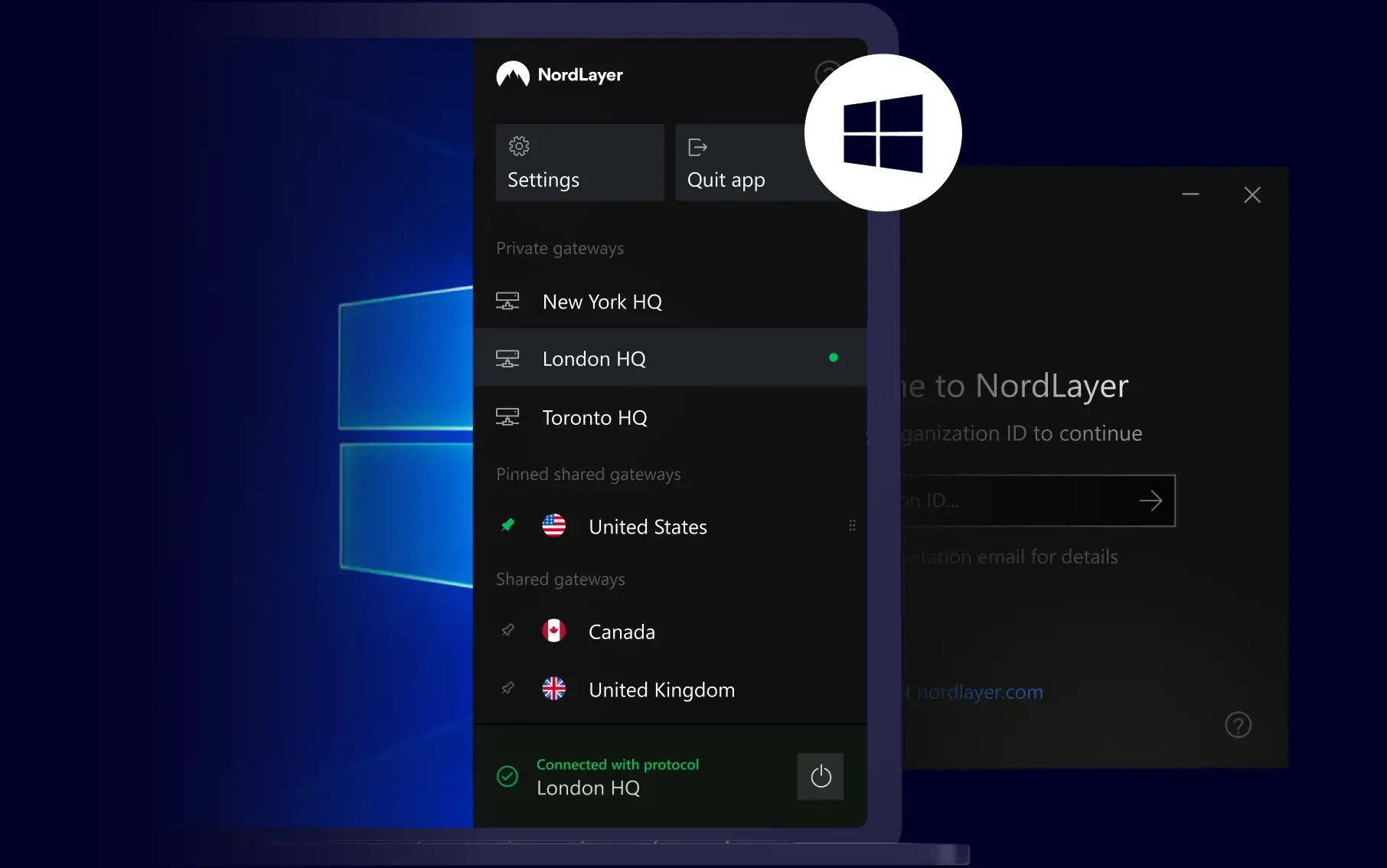
INSTALLATION
Set up NordLayer for your computer with ease
Register
Become a member to register your organization and choose a plan.
Download
Choose your preferred platform and log in with a newly-created organization ID.
Connect
Choose a shared gateway or connect to a private organization gateway. That’s it! You’re now working on a secure network connection.
BENEFITS
Protect your computer wherever you are
Protect your internet connection instantly with the NordLayer app for Windows. Simply choose a shared gateway or private organization gateway to connect to, and your data traffic will be secured.
Don’t risk exposing your company data by forgetting to secure your connection with the NordLayer app. Instead, turn on the auto-connect feature to ensure you connect to a gateway immediately upon app launch.
Turn on automatic launch in the general settings so NordLayer starts every time your computer does.
Protect your connections in untrusted locations. Enable auto-connect so that whenever our app detects an insecure network, it automatically connects you to a secure server.
Whether your team is working remotely or on the go, NordLayer enables your employees to access company resources securely on any device.
Access content in different regions with the NordLayer app for Windows. See what’s trending in other countries and create geo-specific content by connecting to one of the secure servers in 33 countries.
Not a member yet?
Protect your team today with our advanced network security platform. Already a member and have some questions? Contact one of our experts.
14-day money-back guarantee