NordLayer Browser Extension
Our browser extension significantly expands your ability to connect to your organization's networks: easily and securely access your organization's Virtual Private Gateways and hosted resources using just your browser.
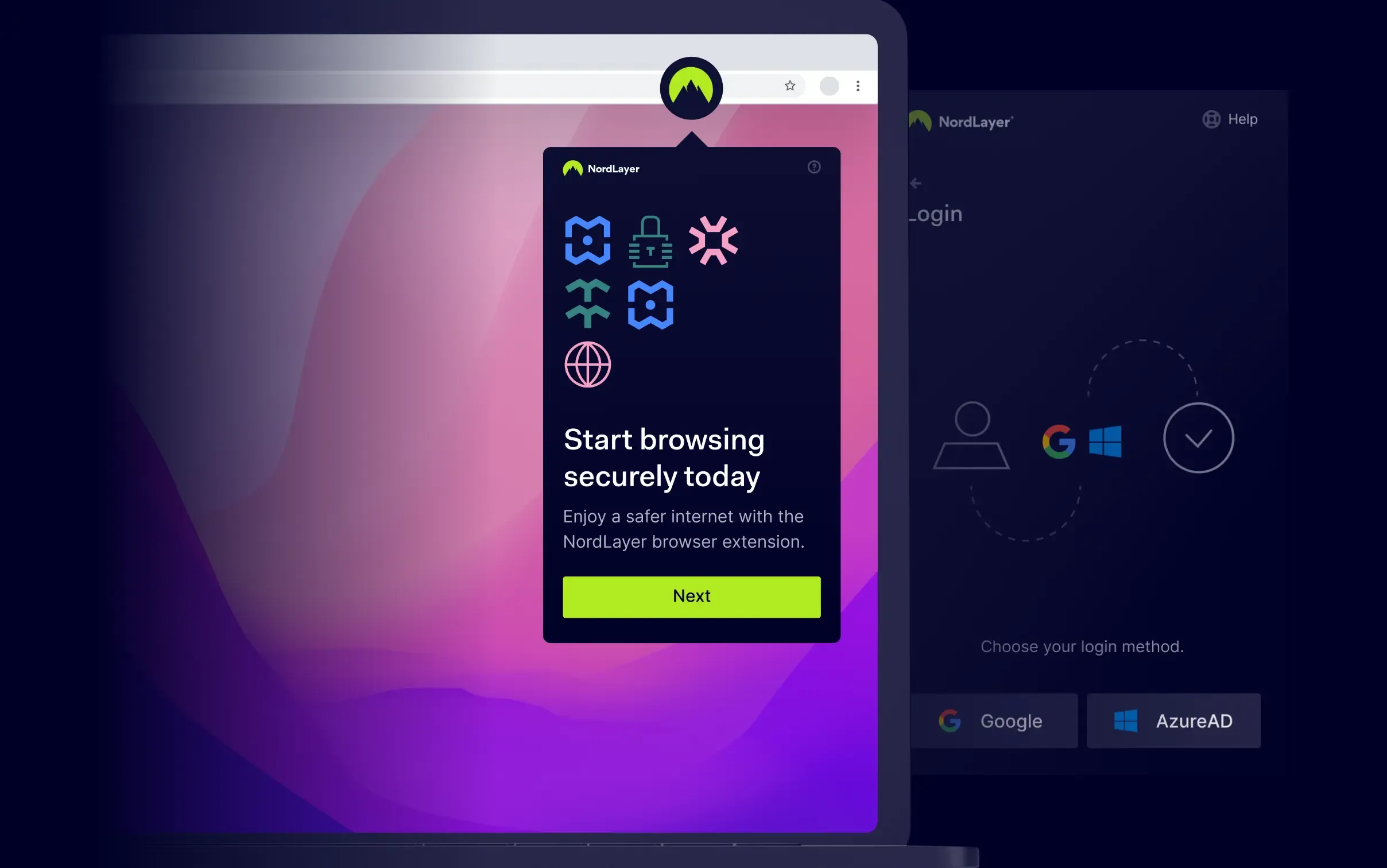
Get the Premium plan to access our Browser Extension
HOW TO LAUNCH
Setting up your NordLayer Browser Extension
Once a user downloads the extension, logging in and using it is super easy. However, for network administrators, a Virtual Private Gateway with a Server with a dedicated IP is required to deploy this solution. If you already have one, request access in the Control Panel to enable the extension. Please note that this add-on grants access exclusively to Virtual Private Gateways, not Shared Gateways.
Register
Sign up and choose “Premium” plan.
Create a Virtual Private Gateway
Create a Virtual Private Gateway in the Control Panel.
Request the browser extension
Request to enable the browser extension for the specific gateway.
Download the extension
Download the extension using the NordLayer application or from your browser's extension store.
Connect
Log in with your credentials.
BENEFITS
Network security on a browser level
This lightweight extension is set up on your company's Virtual Private Gateways, providing browser-level protection and safeguarding your online activity when accessing web-based resources.
Enhance your online performance with NordLayer's URL-based split tunneling improvement. This capability allows specific domains to bypass the VPN tunnel, optimizing bandwidth usage and encrypting the rest of your internet traffic. The result? A seamless, efficient, and secure online experience that boosts productivity.
If you are unable to install the NordLayer application due to compatibility issues with your operating system, you can instead install the extension on a supported browser. This will allow you to securely access your company's network and resources.
Sometimes there’s simply no time – you need secure access to your company network right here and now. That’s why we made it super fast to set up – just a few clicks and your connection is secured.
Our Browser Extension focuses on encrypting data at the browser level, which boosts internet speed and enhances performance for essential apps like Slack and email. Additionally, our URL-based split tunneling improvement allows direct access to chosen websites, bypassing the VPN tunnel. This keeps the rest of your traffic secure and encrypted, further optimizing your connection for even better performance.
If your business operates in multiple countries, there's no need to route your entire computer network traffic just to assess performance in the destination country. Now, you can conveniently check this at the browser level alone.
If your team has contractors and freelancers in the mix, the browser extension helps maintain the security of your organization's network and resources, no matter who is connecting to them.
Not registered yet?
Start protecting your team & network from cyber threats today!