Using email templates
Even though the NordLayer setup is intuitive and requires only a couple of minutes to start using, the onboarding process can have a significant impact on employees’ willingness to continuously use the product.

Full email campaign on NordLayer uses
WHAT IS IN THIS TOOL?
How to use our email communications
Here we provide some easy-to-use email templates that can help you set up your first-month employee email campaign in a few clicks. You can use the texts below as copy-paste material or building blocks for your specific onboarding goals.
The plan
We recommend sending emails in a particular order to keep the communication consistent. Here are the plan and objectives to help you seamlessly manage the emotional ups and downs of the implementation process:
- 1st email: get team leader and management support;
- 2nd email: prove the importance of every employee’s contribution;
- 3rd email: make sure that NordLayer is always on;
- 4th email: collect feedback and evaluate the situation.
Let’s have a closer look at each email’s content and headlines.
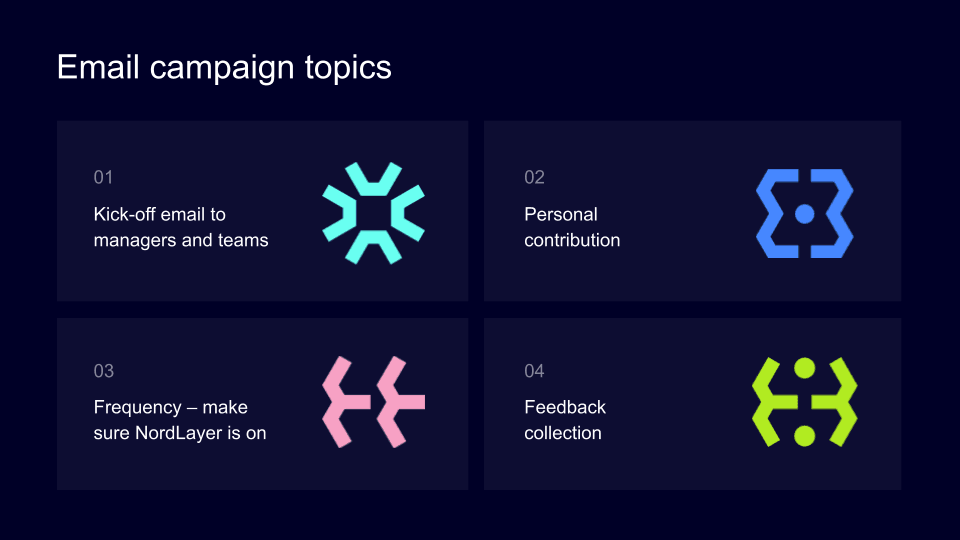
1st email: kick-off email to managers and team leads
It is the email you send immediately after the implementation process begins in your organization.
Headline: Your support for a new tool rollout
As you have already heard – we start using NordLayer network access and security solution to keep our team’s work safe and assure smooth access to our company’s resources.
You are the people your team members look up to and whose behavior they follow. Your communication regarding NordLayer usage can significantly improve everyone’s commitment to the consistent use of the new tool.
If you find 5 minutes during a weekly meeting or a daily standup, please share the following points with the team:
- Everyone can greatly contribute to the company’s cybersecurity effort.
- We start using NordLayer – a tool that ensures our activities online and access to the company’s resources remains safe.
- NordLayer assures that our work and the online experience are not slowed down and hindered.
- We will get the most benefit from NordLayer if we keep it running at all times.
We greatly appreciate your effort!
2nd email: communicating personal contribution
The email below can help familiarize your employees with the positive and negative sides of network security measures if not used actively.
Headline: Who keeps your company’s data safe?
Guess who keeps your company’s data safe?
You might think it is a combination of its management, IT, and whatever external providers our company uses. Well, it is much simpler than that.
It is you. And your colleagues. And their team members as well.
All of you. Your responsible daily actions keep your and colleagues’ private data and the company’s sensitive information safe and uncompromised.
Starting from now, you have an extra tool that will keep you safe while working, collaborating, or accessing the company’s resources online. NordLayer is a simple yet powerful app that does not get in your way when working but reduces your exposure to potential leaks or external parties. Having it open every time you’re working will make a huge difference.
If you have any questions or problems regarding NordLayer’s use – do not hesitate to reach out!
3rd email: frequency
Building a habit of using a new solution might take some time. The following email can remind your organization of the urgency to keep NordLayer always open.
Headline: How often is good enough?
You have already spent some time with NordLayer. Maybe you had it open once, perhaps a few more times. Some of you had it available all the time. But when is it critical to have NordLayer app running? It is relatively simple, and the only correct answer is always.
Why should it be so important when nothing terrible happens, even if I don’t? Working online and not using an app like NordLayer is the same as walking naked in the street. Not only that this might be an overall unpleasant experience, but it also might attract all sorts of more significant problems. The same thing happens to us online, just in this case – we are barely aware of this ourselves.
NordLayer makes sure that does not occur – it keeps us safe when working from home or other locations, connecting to the company’s resources, or just browsing online.
4th email: assessment
At the end of your email campaign, send this email and questionnaire to assess the outcomes of the new tool introduction.
Headline: Your feedback and assessment
It has been around a month since we started using NordLayer. We want to catch up with you regarding your experience with a new tool, and there is a couple of questions we would like to ask.
Please, fill in this questionnaire – it will not take longer than two minutes:
Link
Questions
I. Please indicate which department or team do you belong: ___________ (drop down)
II. Please indicate how much you agree with the following statements (when seven means strongly agree and one means strongly disagree).
- I find NordLayer easy to use
- I had a smooth experience when using NordLayer
- It is clear to me why I should use NordLayer
- I understand the potential risks of not using NordLayer
- I use NordLayer every time I start working with my computer
- I think I can make a positive contribution to the company’s cybersecurity efforts by using NordLayer
- I would like to learn more about cybersecurity tools and practices in the future
The results
What should you do with the results after performing the survey? Drawing conclusions is the final and most crucial aspect of the campaign, and it would not only indicate the vulnerabilities but also set the direction for the following improvements.
Good results
If the results hover around five and higher – congratulations. It seems that the onboarding process helped to achieve excellent results. Before celebrating, double-check if the admin panel usage indicators coincide with a positive outlook.
Uneven results
If the results vary across teams or departments, it would be most beneficial to identify the teams below the average and schedule a short 1-on-1 discussion with the team or department leadership to identify the root causes behind the results. It might be that the team needs some extra support, or they just had a tough month where introducing a new tool was an unwelcome addition to an already loaded work schedule.
Some problematic areas
If only some areas perform worse than expected, that indicates what specific content you should be sharing with colleagues to boost the performance.
Below average
If the result averages of the survey are below four across most of the questions, we have some work left to do. It is best to plan a workshop or a short session to discuss the topic of cybersecurity in more detail and provide the much-needed context.
How to use our email communications
Discover