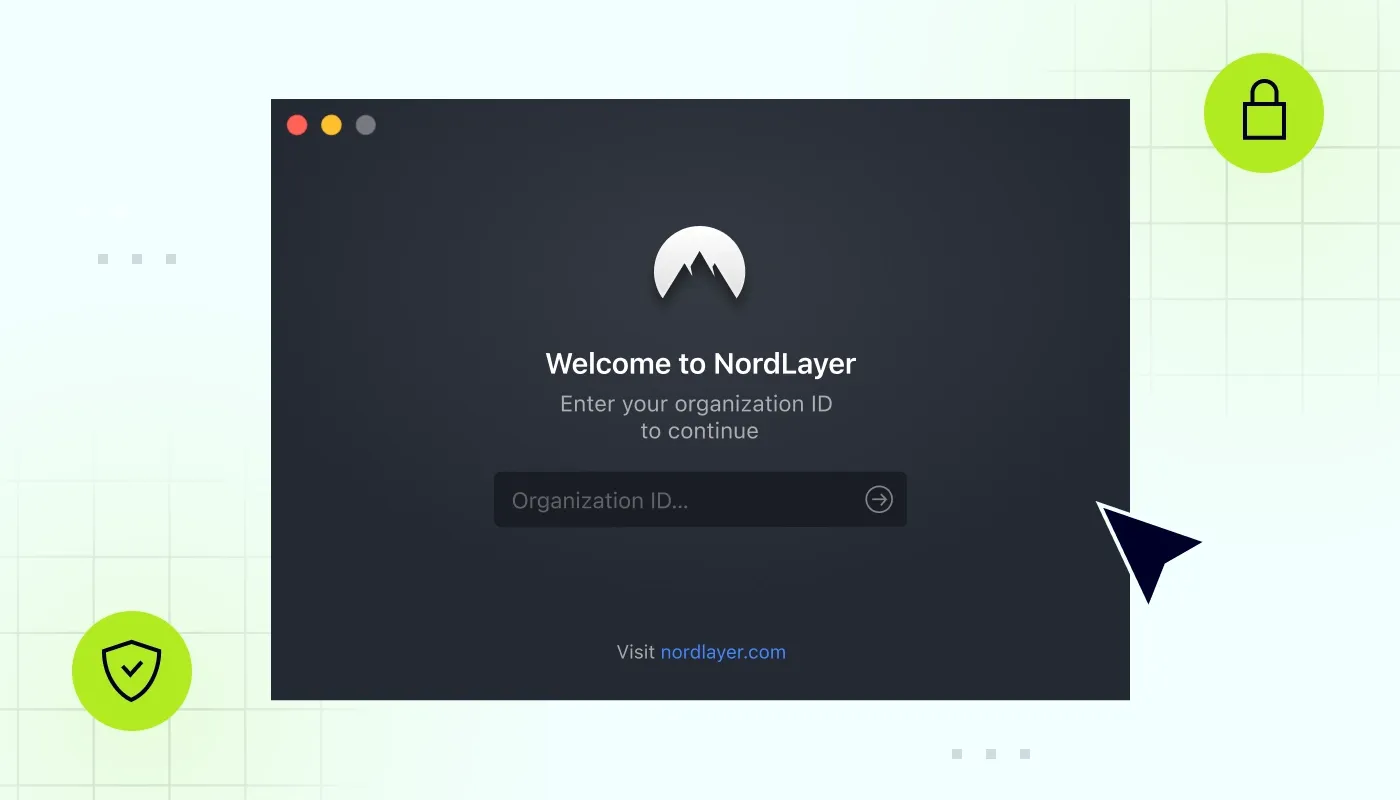Helping users be as secure as possible has always been integral to NordLayer's ethos.
That's why we're happy to announce a new feature — Cloud LAN.
But what is it? Well, grab a cup of coffee, sit back, and read on to find out.
Cloud LAN — the basics
Cloud LAN helps users create a virtual LAN (Local Area Network) in order to access devices on the internal network.
In the past, LANs were restricted to physical areas: Buildings, rooms, schools, etc.
In addition, traditionally, the internet was not used to transport data between these devices — L2 transport (Dedicated intranet lines) to allow connection between devices was the go-to.
Cloud LAN is different.
Instead of being limited to a physical space, our new solution uses the internet to create that same secure connection between devices — with no physical limitations. Users can be on opposite sides of the globe and remain linked, as long as both devices have the NordLayer client installed and are connected to a private gateway with Cloud LAN capabilities turned on.
What is Cloud LAN good for?
Let's look at some of the main capabilities we have:
Server and system access
Access/Control of another device (Point to Point)
File sharing
Accessing shared files (FTP)
RDP (Remote Desktop Protocol) Solutions
Related Articles

Andrius BuinovskisDec 15, 20254 min read

Agnė SrėbaliūtėApr 11, 202412 min read
What's in it for you?
Small organizations usually have some systems running on a local server, whether in the office or a shared space. Unfortunately, this is often not reachable from outside that physical space.
In this case, Cloud LAN is by far the easiest way for businesses to make a reachable and secure service for remote users.
Another useful case for Cloud LAN is reaching remote users' devices for troubleshooting. Distributed workforces are often at risk of slowdowns when things go wrong — now that is no longer a problem.
With Cloud LAN, admins will be able to connect to remote devices without user interference and get to fixing things in a much speedier way.
How to get Cloud LAN
Cloud LAN is now available to enable a secure connection policy creating virtual access to company resources as if you and your team were in the office.
By simply enabling the NordLayer application on any device, you can access stationary on-site devices, safely share files, and collaborate remotely with your co-workers. With a running NordLayer client, the office is virtually transferred to company employees anywhere an internet connection is available.
Cloud LAN comes with the NordLayer application for any major provider OS. To set up endpoint-to-endpoint security features, users have to connect to the same gateway, name devices within the network, and you are a few settings configuration-clicks away.
For a complete step-by-step guide on implementing Cloud LAN to your company network, check our Help Center. If any stones were left unturned, feel free to contact our 24/7 support team for further information on enabling a flexible work environment with the Cloud LAN feature.

Andrius Buinovskis
Head of Product
Andrius Buinovskis, Head of Product at NordLayer, began his IT journey in the early ’90s when he exclusively experienced the thrill of technology by accidentally deleting and then reinstalling Windows on his own PC. Since then, his passion for IT has grown, leading him to specialise in developing IT services across diverse industries, including banking, telco, aviation, and cyber defence. At NordLayer, Andrius is now deeply involved in strategising and leading the product development agenda, further trailing his mark in cybersecurity.